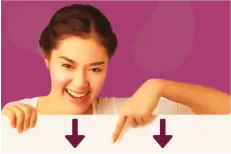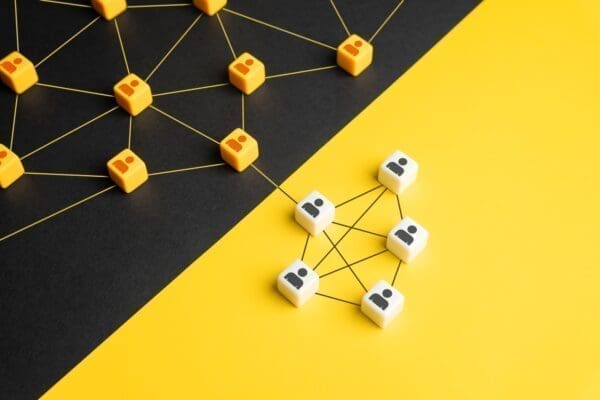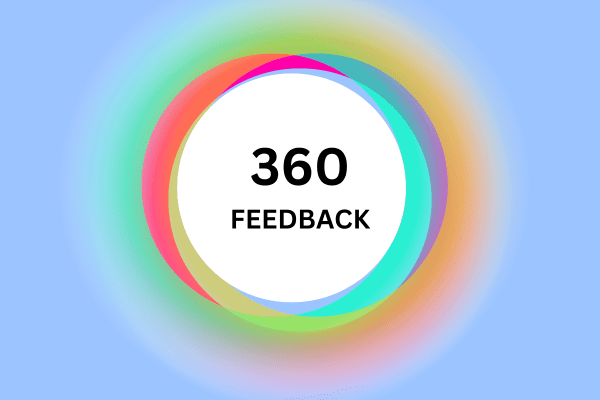Video Conferencing is the Future of Business Communication
It’s efficient, engaging, and improves productivity. It provides the structure and organisation needed for meetings, so you can complete tasks more efficiently and effectively. In this article, we’ll cover the top 7 benefits of video conferencing for employees, businesses, and customers.
What is Video Conferencing?
Video conferencing is an emerging form of collaboration that is growing in popularity. It has many advantages over other forms of communication, including the ability to see a person’s facial expressions and body language.
It allows you to communicate with people who are not in the same room as you, and it can help overcome geographic barriers. Video conferencing lets you interact with coworkers, clients, and customers. Even if they are on the other side of the world.
Video conferencing solutions are also available as software applications or hardware devices that connect people through video calls. These solutions range from simple desktop programs that let you make video calls to complex network infrastructures that support thousands of users at once.
Why is Video Conferencing Efficient for Employees, Businesses, and Customers?
Businesses that use video conferencing to communicate with employees can save a lot of money by reducing the need for in-person meetings. This can save time for everyone involved, which means less stress on employees already dealing with a busy schedule. This also helps create a more efficient workplace where employees can spend more time doing their jobs instead of attending meetings.
Video conference calls can help businesses save money by cutting down on travel costs. Instead of having multiple employees fly across the country just to attend one meeting, they can simply meet via video call instead. No matter where they live or work! This allows businesses to operate more efficiently without losing out on important face-to-face interactions with clients and coworkers alike.

As for customers, video conferencing is more convenient because they don’t have to travel all the way across town to meet with business representatives. Customers can simply log onto their computers or mobile devices and conduct a video call whenever they want.
Video Conferencing: Main 7 Advantages for Employees, Businesses and Customers
Sticky Learning ® is 7 times more effective than 1-day training courses. Plus, you will get a Chain of Evidence proving your Return on Investment. Discover soft skills training that changes behaviours long term.

1. It’s More Engaging than Audio Conferencing
According to statistics, 94% of people surveyed said that video conferencing makes business meetings more effective. The study also reveals that people are more engaged during a video conference than they are in an audio-only call. This is because when you can see someone’s face, you can better understand their emotions and body language — which helps build rapport.
That’s because it’s more engaging for both parties:
- The audience is engaged with their eyes instead of just their ears.
- A presenter can display visuals on screen and walk around the room while they talk, making the presentation much more dynamic.
- People in remote offices feel less isolated since they can see each other face-to-face through video conferencing software like FreeConference, Skype or Zoom.
It also helps create an atmosphere of trust between you and your team members, which is essential for building strong relationships—and getting work done!
2. It’s Efficient
Video conferencing is the most efficient way to communicate. It’s easier than a face-to-face meeting, more convenient than audio conferencing, and much better for your carbon footprint than video conferencing.
When you’re deciding with your work team, everyone must be involved in the discussion. With video conferencing, your whole team can be in one place (or many places) at once and make decisions together quickly.
3. It Saves Travel Money

In the past, you would have had to get on a plane or drive somewhere if you wanted to meet someone in person. Today, video conferencing is available on any device and lets you see and talk to people who are far away.
This saves money on travel expenses because it’s cheaper than flying or driving. It also reduces the cost of accommodation as well as food and equipment (like projectors) that might be required for a meeting in person but aren’t needed when using video conferencing tools like Skype.
In addition, there are fewer security concerns since employees don’t need special security passes or escorts when travelling for business purposes. Also, employees will be happier knowing they can attend their appointments without having to leave their homes at all!
4. It Improves Communication
Communication is a key part of any business, and the more you can improve it, the better it will be for your company. Video conferencing allows you to see your employees’ faces when they’re talking to each other—something that wasn’t possible with just phone calls or emails before. This means that you’ll be able to pick up on their emotions much more easily than if they were just talking in person or over the phone.
Video conferencing is an excellent way to improve communication between employees, customers, and the world at large. It allows us to connect with people who are far away by enabling us to see each other in real-time. It also helps us form better relationships with those we are meeting with through the use of body language and facial expressions that can’t be conveyed in written communication alone.
5. It Connects Teams
The main benefit of video conferencing is that it allows different teams to work together by connecting them in real-time. It allows remote workers to feel more part of the team and can offer flexibility in working arrangements, meeting times, and meeting locations.
It’s also an excellent way for customers and other stakeholders who don’t have access to your employees daily, such as when they are located overseas. Video conferencing allows these individuals to have face-to-face conversations with your staff without travelling halfway around the world. This saves both time and money while still providing them with a practical experience.
6. It Improves Productivity
Making video conferencing part of your everyday business routine will help you get more done while saving time, money, and stress. Video conferencing can help employees focus on what’s important because they don’t have to worry about the distractions that come with travelling. It also helps them avoid travel time and costs, so they can spend more time working and less time on the road.
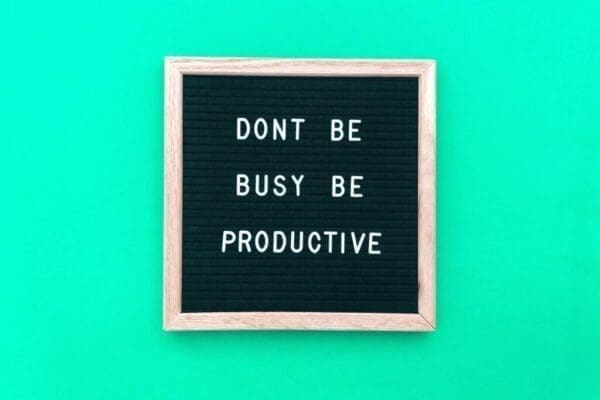
For example:
- An employee who lives closer to one office than another might not need to drive all the way across town for an in-person meeting when it could be handled over a video call.
- Employees who aren’t near any offices can now easily attend company meetings from home or wherever they’re located at the time—and still be just as productive as those who are there in person!
7. It Provides More Structure for Meetings
When you’re running a meeting, you can have a lot of people on the call. This means that sometimes, it can get chaotic and hard to keep everyone on track. Video conferencing is more structured than audio calls because it allows participants to see the other person in real-time and know where they are looking on their screen.
It also makes it easier for participants to follow along with what’s happening because they know who is speaking at any given time. Participants can keep track of what is being said without having to ask questions or wait for someone else’s turn (which wastes valuable meeting time).
You may think that video conferencing is not as efficient as an audio call since there are technical issues involved in getting set up with all of your equipment, but this isn’t true! In fact, video conferencing allows for more efficiency than traditional meetings because everything gets done faster!
For example: if one person needs information from another during an audio call, then both parties would need to stop talking so they could share documents back and forth via email or otherwise communicate through text message. If these same two people were using video conferencing instead, then both could work simultaneously without any interruptions whatsoever!
Tips for Video Conferencing for Businesses and Employees
1. Mute Yourself When Not Speaking
While you’re speaking, it’s important to make sure that others are listening. One of the easiest ways to ensure this is by using your mute button. Or muting yourself by saying, “I’m going to mute myself for a moment”. The mute button will prevent anyone from hearing your voice. This means they can focus on what other people are saying without being distracted by any unnecessary sounds coming from you.

2. Be on Time
You should be on time for your video conference and have everything you need ready to go. If someone is using the room before you, they will want it back as quickly as possible.
It also helps if everyone knows what they’re supposed to do when they arrive at the meeting space. Things like where people are sitting and how many minutes in advance of the start time each person should arrive. This will help make sure that everyone gets started right away instead of spending 10 minutes chatting with each other while waiting for their turn to speak.
Also, don’t make excuses or disappoint your fellow participants by being late because “traffic was terrible today!” Your colleagues don’t care how bad traffic was. They just want their precious time back so that they can get some work done!
3. Check That Your Technology is Working Correctly
It’s essential to test your technology before, during, and after a video conference. Test your technology before the meeting by using your laptop or computer with the camera on and ensuring it works correctly. If it doesn’t work right, fix it before presenting it to customers or co-workers.
Test your technology during the meeting by having everyone speak into their computers at once and see if there are any problems such as audio quality or video quality issues. Then, test again after the meeting is over. This is so you know that everything is working correctly in case anyone needs to use this method again soon!
4. Keep Remote Participants Engaged With Technology
Video conferencing software, web conferencing, and webinar software allow for more specific meetings as well as engagement tools like polls and surveys.
The video recording can be used to create a permanent record of the meeting or use it in a training session to ensure all participants take notes on what was discussed. If you want to encourage interaction with your audience, then add video chat into your mix. This will allow them to see each other’s faces while talking and sharing information simultaneously.

5. Look for the Right Software and Hardware
The next tip to a successful video conferencing experience is choosing the proper software and hardware. Many platforms are available, but it’s essential to consider what will work best for your business. You may want a platform that works for your employees, one that works for your customers, or even one that works for partners.
The best way to determine what will work for your business is to do some research. Read reviews of different platforms, ask around and see if any of your colleagues have tried them before. Or check out what other businesses in the same industry are doing.
A video conferencing platform is only as good as those who use it. Choosing the right tools and equipment is essential, but it’s just one part of the equation. It’s also vital that everyone in your organisation knows how to use them and has been adequately trained.
6. Wear Work-Appropriate Clothing
There are a few things to remember when preparing for the video conference. First, ensure that your clothing is professional and appropriate for the occasion. This means not wearing a T-shirt with a slogan or logo or jeans and sneakers if you’re meeting with clients at their offices.
Make sure your clothes fit you well so they don’t bunch up or distract from what you have to say during the call. Also, avoid wearing distracting jewellery. It’s important to remember that you’re on camera, and anything you wear can be seen.
7. Frame the Camera Correctly
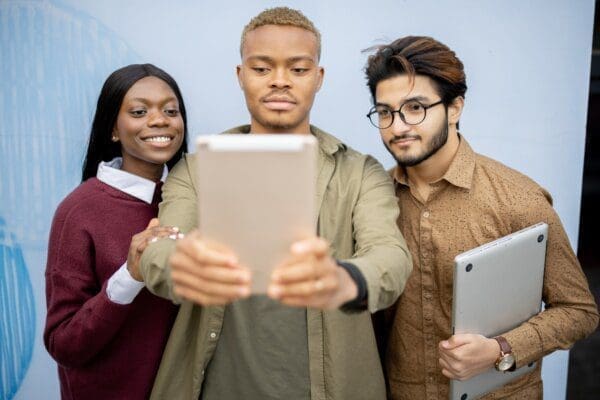
If you’re using a laptop to make the video call, frame the camera correctly. This means ensuring you fill most of the screen and avoiding having large objects in the background behind you. Anything in your peripheral vision will be visible on the call, so try not to have anything distracting in your background.
You should also always be looking directly into the camera, and you should never be too close to or far away from it. It’s also essential to stay square with your shoulders.
If they’re not aligned with the camera, it’ll look like you’re tilting or leaning to one side, making viewers feel uncomfortable. If you want to watch yourself in a video conference call before going live, that’s fine. Just make sure to get feedback on how well you framed yourself before going live.
8. Have the Right Light
The proper lighting is critical in video conferencing. You want a light source that isn’t too harsh, so you don’t end up with a bunch of shadows. But, you also don’t want it to be flat and dull, which can make the person on camera look washed out.
The best way to avoid this is to use a softbox or diffuser over your primary light source. You can also use fill lights at the sides or behind your subject to even things out and keep from having harsh shadows on their faces.
9. Look into the Camera
There’s a lot of advice out there about how to make video calls more effective. But some of the most important things are left unsaid.
Like, for example, you should look at the camera when speaking.
Don’t look at the screen or your colleagues on either side of you. This makes it seem like they aren’t important enough for you to actually talk to them (and can be awkward if someone is trying to watch). And don’t even think about looking in any other random direction around the conference table. This will just distract from what you’re saying.
Video Conferencing vs. Face-To-Face: Which is Better for Businesses?
When it comes to meetings, face-to-face is always preferable. But when you’re trying to make the most of your time, there are definitely times when a video call can be more effective than a live get-together. For one thing, it’s easier for everyone involved if they don’t have to travel anywhere.
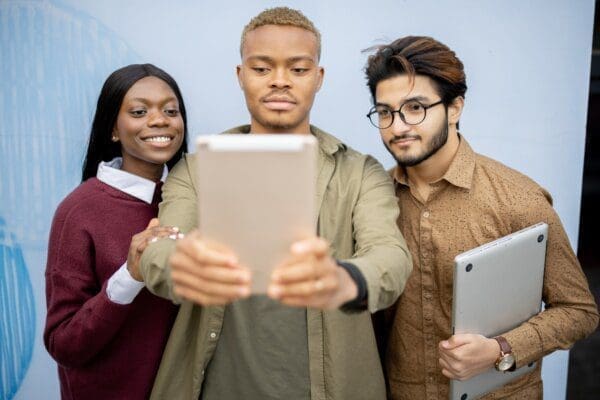
And when you’re dealing with international clients or colleagues who are on different continents, this can be especially important.
The bottom line is that there is no doubt that video conferencing has become a popular tool for businesses.
In fact, it’s often cited as one of the most powerful tools for remote teams to collaborate with each other. But does that mean that face-to-face meetings are passé? Not exactly—they can still be just as crucial for your business if done right.
Conclusion
Video conferencing has many benefits for employees and businesses. It increases productivity, improves communication, and helps reduce travel costs.
Customers can also benefit from video conferencing. This is because it allows them to meet with multiple people at once without travelling to one location or having to schedule multiple meetings. It’s an excellent tool for teams who want to collaborate on projects but don’t have access to everyone else within their organisation.