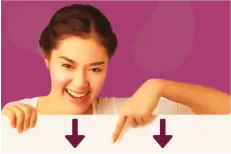Time Management
Time management is something we probably all seek to do a little bit better. Even the most organised of us can be derailed. Some unexpected task popping up during the day and ruining all our best-laid plans.
The best we can hope to do is to make sure we have many organisational safeguards in place. This will help to ensure that we’re always using our time really effectively. And help make sure that unexpected problems don’t see us pushing these vital tasks to the side.
How to Help
As a training provider, issues of this sort have the potential to pop up all the time. Problems with venues, tutors, or suppliers could suddenly crop up at any second. It’s important to have a good system in place so a little hiccup won’t throw your whole day off track.
A great way to help you, and your whole business for that matter, stay more organised and manage your time better is a Training Management System (TMS). Have tools and systems in place to manage various different aspects of your business. This will free up your time. And that means you don’t have many things to worry about or manage. It will it lighten your workload. It will also give you lots of extra time to work with, which is always a bonus!
There are lots of Training Management Systems on the market, so we’re going to talk about some of the general features that you can expect to find, and how they can help you manage your time effectively.
Automate Your Emails
One huge time drain on training companies is the sheer amount of emails that have to be sent to manage the course admin. Emails are sent when students sign up to new courses. Also to confirm payments. Then to provide further class details. To remind students of assessments. Also to ask for feedback at the end of the course. To send out invoices. Not to forget to issue certificates. The list could go on!
But when you actually think about it, you will have a set of emails that go out for all these types of communications with students, and all that gets changed are the specific details, such as the details of the students, the details of the actual class they have signed up to, and the specific dates you are referencing, such as assessments and hand-in dates.
Copying & Pasting
Copying and pasting content for each email and then just personalising the rest may seem like saving you time. However, it’s still using up far more time than it should. That means saving lots of different templates within your email client or computer. And then having to find and copy the correct one every time you need to send a specific email. Even using something like Mail Merge is not the most effective way to complete this task.
There is also the element of human error. This could mean more time spent by you trying to fix things. Or even worse, emails might contain mistakes or just don’t get delivered at all! It’s important to make sure email addresses are copied correctly. And that the correct names and class details tally up with those addresses. Otherwise, things could get very confusing!
Save Time
Automating your emails saves time and is a brilliant idea for several other reasons:
- You can pull contact lists directly from your CRM. All the information should always be correct. And be the most up-to-date version you have available. This means no incorrect data going into emails. Or embarrassing mistakes when fields map incorrectly and you send the wrong information to the wrong email!
- You can set up your email to trigger automatically. You don’t even need to worry about sending the email in the first place. Set up triggers for things like a welcome email sending whenever a students signs up to a class. Or a survey email sending on the final day of a class to gather class feedback. Never miss sending a vital email again! If someone sign up for a class out of business hours, they will still get the email instantly. They don’t have to wait until someone is back in the office to reply manually.
- Use email templates to avoid lots of manual typing or copying and pasting to get the correct email content. You’ll only have to set up a template for each type of email you want to send once. And then you can simply assign that template to each email trigger you create. This will ensure you always know exactly what each email is saying. And you can ensure consistency across all your business communications.
- And as we mentioned above, all of this will save you lots of time. Once you’ve set up templates and all your triggers, you should never worry about emailing anyone again. That is until you need to add a new template or trigger into the mix. And takes a fraction of the time to add into the process compared to doing it the manual way.
Sticky Learning ® is 7 times more effective than 1-day training courses. Plus, you will get a Chain of Evidence proving your Return on Investment. Discover soft skills training that changes behaviours long term.

Use a Task List
One great way to make sure you get everything done is to have a task list. Writing a to-do list sounds nice and easy, but what if you forget to do it? Those tasks will pile up. You won’t be making the effort to actually sit down and complete them.

Additionally, chances are you’re completing the same things over and over again. Such as booking catering, printing class materials, arranging venues, etc.
Use a Training Management System
One way to make sure you complete all these tasks without writing a list every day is to enter the tasks into your Training Management System. Or in somewhere such as a separate task list. Or even your calendar. This will ensure that you have an overview of all your upcoming tasks every time you log in to the system. You can also set up an email trigger like we mentioned above, which will email you a list of all your current tasks. So every morning your own pre-written to-do list is just waiting for you to get started on those tasks, with no extra time or effort required.
To save even more time, once you’ve entered all these tasks for a particular event, if possible just duplicate them to every instance of that event you have scheduled. That way all the tasks will be copied across, and you won’t have to spend additional time entering the same tasks multiple times, for multiple events.
Take Online Course Bookings and Payments
Taking online bookings and payments will not only save you lots of time, but it’s also going to make life a lot easier for your customers, making it a win/win for your business!
Taking online bookings can save you time in a number of ways:
- Save your Sales team time as they don’t have to spend lots of time on the phone or emailing back and fourth to secure every sale.
- Use email triggers to send out automatic confirmation emails and invoices to students when they sign up to a course so staff don’t have to do this manually. This saves a lot of time as staff members aren’t having to stop and start other tasks to make sure emails are sent out in a timely fashion.
- Integrating your course booking system with your website means all your course information is always up-to-date, as all the data will be pulled across when you entered it in your Training Management System and will be displayed where customers can purchase your courses on your website. This means no updating all the information twice every time you upload a new course, and you can always be sure your website is displaying the correct data.
- All the information that is entered by your customers can be pulled into your sales system, so your Sales team don’t need to bother with duplicate data entry, or even worse, forgetting to enter the important information, which could mean even more lost time later trying to track down the correct contact details.

Keep Everything in One Place
One huge waste of time can be something as simple as just looking for the documents or the information you need in multiple different places. Think of all the time you lose just emailing people asking for information and then waiting for them to reply.
Alternatively, data can be stored across multiple computers, can be printed off and stored in someone’s desk, or could be stuck on the computer of someone who has now left the company, which can be a total nightmare for you!

The obvious solution is to try and keep all your information in the one place, but this can be hard when there’s lots of different information types that needs stored, such as contact details, course information, course content, assessments, certificates, etc. That’s where a Training Management System can come in, as it can enable you to store everything you need in the one place – even if it’s lots of different kinds of data.
Document Management System
To have all information in one place documents should be stored in your Document Management System and contacts should have all their details in the sales system.
This means whenever anyone is looking for anything, you know exactly where to point them. Set up permissions based on the type of account your different staff members have, this means only selected people will be able to see any relevant and appropriate sensitive documents.
So What’s Stopping You?
These are just some of the ways that making the move to a Training Management System can save your whole business heaps of time. If you’re currently managing your entire business through a series of spreadsheets or online documents, swapping to a TMS could be the perfect solution to keeping you more organised and saving as much precious time as possible!
Action: For even more useful content on time management, check out our ultimate guide on Time Management skills.