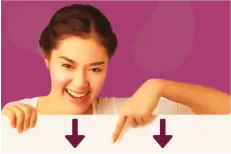Time Management is the King of Soft Skills, so it’s appropriate we talk about the Time Management Jungle and the 9 animals that roam it
Explore these animal mnemonics to always remember useful time management tips for work. These are the 9 animals of the time management jungle and with them, you will be able to increase your productivity significantly. Be careful, it’s a jungle out there!
#1 – Woolly Mammoths Still Roam the Earth!
I was training a Learner in time management about the topic of woolly mammoths. We’d only just started this session with a brief explanation and he said, ‘I have had a woolly mammoth’ on my to-do list for 3 years.’ I was intrigued.
He explained that as a Marketing Manager, he had been meaning to sort out the Kantar database of his category products for almost ever. I asked him what he had written on his to-do list and he said, ‘Sort Kantar database,’ and then he explained that every time he would go to this task, his mind found anything and everything else to do because it was just too big of a job.
Have you had this experience?
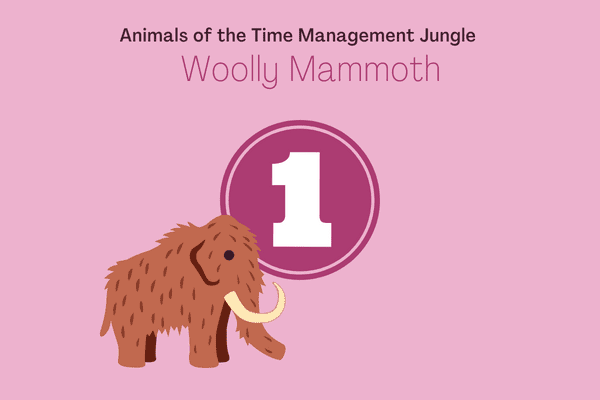
Woolly mammoths are big and horrible tasks that we have written on our to-do list and we will just never get around to doing. They sit there, staring back at us, frustrating us, and we get nowhere.
After a while, they almost become one of the family, something we expect to see, and unfortunately, we become to accept that they will always be there. Not moving forward. Stagnant. A task that will never see the light of day.
A little like the film, ‘Bridget Jones’s Diary.’ Bridget makes a big list of woolly mammoths.
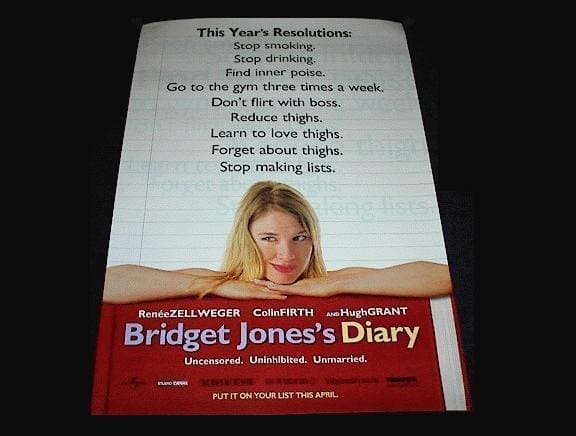
Slaying the Woolly Mammoth
The first of 9 time management tips for work deals with big and horrible tasks or woolly mammoths. The key to slaying the woolly mammoth is not to create them.
Let’s take an example of a big and important project like moving house. When we want to move house most people will write ‘Move house’ on their to-do list. Then, each time their brain sees the task it looks for anything else to do (We’ll cover this later with the Meerkats).
You make no progress because it just takes too much brain power to take action. Here’s what to do…
Instead of:
Writing ‘Move house’ on your to-do list.
Change it to:
‘Call estate agent.’
It works because this is the first simple, and practical action. Plus, the task begins with a verb (A doing word). Try to begin all your tasks with a doing word, like call, email, write, mind-map, meet, chat, etc.
By writing the first simple and practical action your brain will say, ‘I can do that.’ Off it goes to call the estate agent. Progress made!
#2 – Badgers – Turn Off Email Notifications: Avoid the Badgers Every 4 Minutes!

Imagine you are driving and every 4 minutes a badger runs out in front of your car. It’s the same as an email notification popping up on your screen.
The first email was sent in 1971 and 50 years later it has become the office tool. Yet we have become a slave to it. And we are addicted to email notifications like a drug.
On average each person gets 121 emails per day, so we are distracted every 4 minutes from what we are doing when we have a sneaky look at whether the last email is urgent or important. It rarely is, yet we look 15 times an hour. Thus, keeping ourselves ‘busy.’

Because of this, it should be no surprise that one of our 9 time management tips for work is dedicated to emails. So let’s explore why we do this, the psychology behind it, the impact of doing it, and lastly, once you are convinced, how to turn it off.
Sticky Learning ® is 7 times more effective than 1-day training courses. Plus, you will get a Chain of Evidence proving your Return on Investment. Discover soft skills training that changes behaviours long term.

Addicted to Emails, but Why?
The psychology behind why is similar to that of gambling. We’ve all pulled the arm of a one-armed bandit with the anticipation of seeing 3 bells and hearing the money fall knowing that the chances are low. It’s the thrill of not knowing and the possibility of winning that drives us to gamble. Managing emails is similar.
The email notification pops up, and we take a look to see whether it is exciting. It’s something quick we can do to get an endorphin rush of achievement, or maybe it’s a win from a client, or just something ‘good.’
But usually, it is another email from a colleague asking us to do something. Though that inevitable good email, the win, is out there, and we pull the one-arm bandit every 4 minutes by checking, and hoping that the email notification might be a ‘good’ one.
Don’t believe me?
Try to break the addiction. It’s hard. For some people this has been the norm for 20 years and stopping the addiction is hard. You’ll argue that it is essential for work – checking emails. For very few people it is. You are unlikely to be one of them. The reason you are stuck in your emails is that it is habitual and getting away from that habit will be tough, but so worth it.

Forming Habits is Hard Enough – Breaking Them is Even Harder
Creating a habit takes 21 times of doing it and within a short space of time, e.g. a month. If you want to go to the gym 3 times a week, you’ll need to do it for 7 weeks. The research on habits is that it ‘depends.’
It depends on your ability and your motivation, combined with the types of triggers you put into play. An example of a trigger might be a picture of a ‘fatter’ you on the fridge. The work by BJ Fogg on habits is outstanding and well worth understanding more about.
For the habit of emails, you have formed it over many years and repeated the same behaviour thousands of times. Assuming that you look at only one-third of your email notifications each day, this is 40 times per day, and that is just under 5,000 times each year.
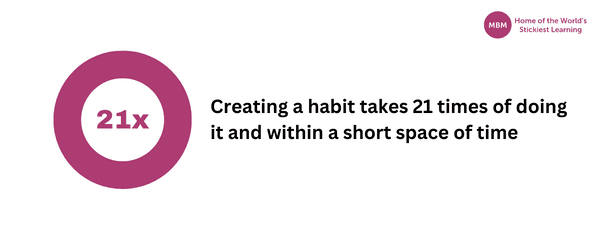
If you multiply that by the number of years you have been at work, you have a very embedded behaviour. One that will be hard to change and your resistance to change will be high. Your reasons for not changing will be extensive. But change we must. This is why…
The Badgers are Relentless
Our metaphor of badgers running out in front of you when you are driving helps to share how hard we are making productivity for ourselves. You are concentrating on driving – sure you can drive without too much thought, but it requires enough thought to be safe. Then every 4 minutes you have to swerve to miss it, waking you up from conscious incompetence, and making you do something different from what you were doing.
There are 4 stages of doing and ‘conscious incompetence’ is us doing something naturally – without too much thought – like driving. It’s similar to when we are working. We are doing similar tasks each day and it takes some brain capacity but not all of it. Only some tasks take that higher level of thinking, like a customer presentation or a board report.
Then, every 4 minutes an email notification makes us stop what we are doing, think about something else, and then we go back to doing what we are doing. Baffling. It’s like we designed a poor productivity machine that stops every 4 minutes to look at how another machine is doing.
Our Daily Productivity Looks Like:
- Concentrate on work >
- Notice email notification >
- Stop what I am doing >
- Click on email notification >
- Read email >
- Judge whether I need to reply to the email >
- Go back to what I was doing >
- Try to remember where I was on that task >
- Start doing the task again >
- Get back to the speed I had on the task in step 1.
“But You Don’t Know My Customers”
I don’t. I do know this; email is not an urgent form of notification. Whatsapp, Teams message, text, etc. are. If your customers expect you to be 100% in your inbox, then you need to cancel all meetings, cancel all holidays, and cancel any distractions. You can’t? That’s because when you have to, you put plans in place.
Your customers expect you to move things forward quickly and to make the big things happen. This cannot be the case if you are stuck in your inbox. If you absolutely must be then turn off all email notifications and set a rule for a few customers. This is how to do this in Outlook:
- Click Home > Rules > Manage Rules & Alerts, click New Rule in the Rules and Alerts dialog.
- In the Rules Wizard dialog, select Apply rule on message I receive in Start from a blank rule section.
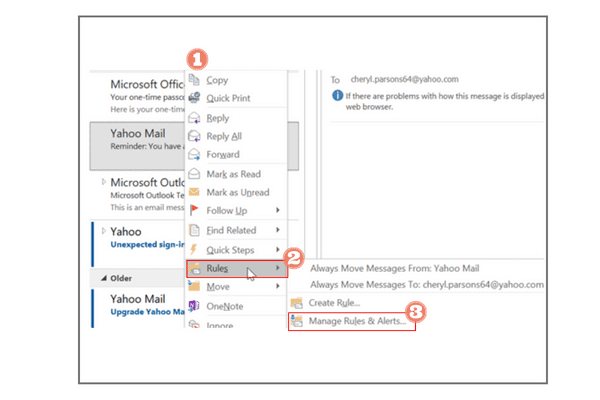
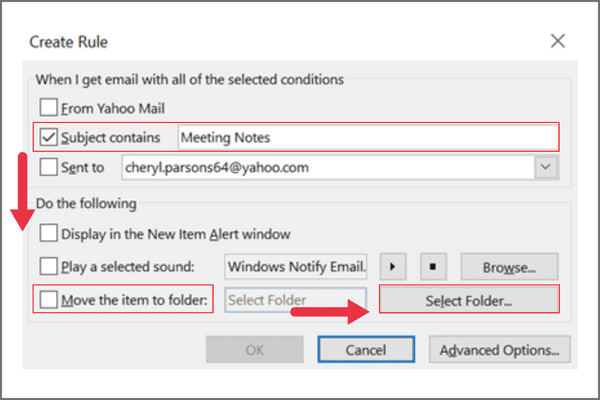
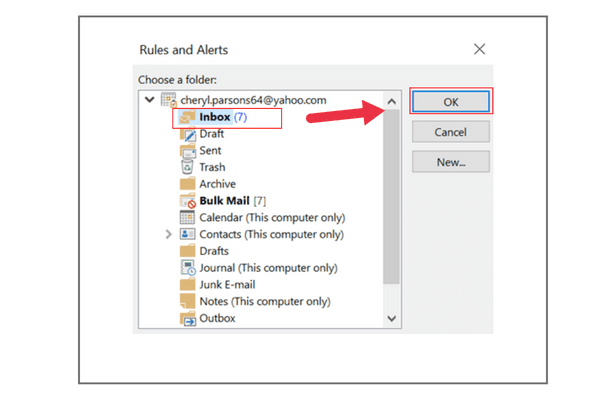
>> Caroline Time Management Coaching Deck <<
The Advantage of Keeping Our Email Notifications On
We appear to be busy. We are busy. Busy reading and typing. Never actually getting to the ‘real’ work – the 80:20 work – the work that makes the big difference. But instead, we are busy keeping on top of our emails, ‘clearing them’, and when we finally clear them all, we’ll get onto that project that we know makes a million sales. We just need a slow day.
The slow day will never come.
The Cost of Breaking Our Concentration is Our Focus
A lot. Those resisting change will argue that they can multitask. My challenge to this? If you can do steps 2-9 above without losing any focus, concentration, or speed, then carry on with your email notifications left on. If you cannot bear to run over the badgers, please read on…
Adding steps 2-9 into your routine 40 times per day means that we put other support in place. ‘Once I get this lot cleared I can work on that important stuff when everyone else has gone home.’ Ever said something similar to yourself? We work after 6 pm when everyone else has left the office because there are no distractions. Fewer emails being sent means we can concentrate.
The downside of this practice is that when we have worked a 10-hour day, we then ask ourselves to be the best because it needs to be the best as it is the most important work of the day – writing the board report. When we are most tired we need to do our best. We compensate by working longer hours. What about if we asked the best of ourselves during the day when we were most energetic?
Do you control your emails or do they control you? You only know 3 things:
- The emails won’t stop.
- There is a 50:50 call as to whether those emails will help your performance: What is the reason you are on the payroll?
- The stress will only get worse as you try and fail to tame the email monster.
Convinced Enough to Turn Off Your Email Notifications?
1. How to Turn Off Your Email Notifications on Outlook
- Select File > Options > Mail.
- Under Message arrival, select or clear the Display a Desktop Alert check box and then select OK.
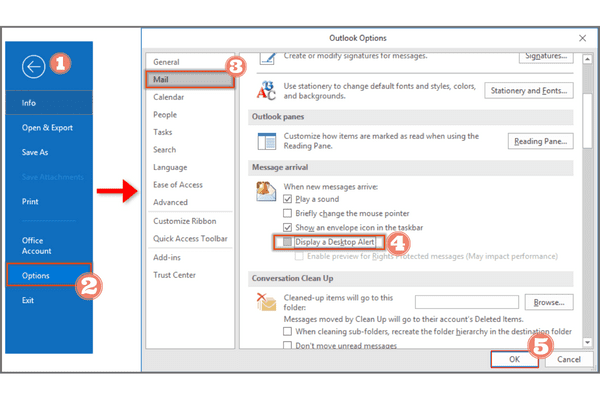
2. How to Turn Off Your Email Notifications on Gmail
- On your computer, open Gmail.
- In the top right, click ‘Settings.’ See all settings.
- Scroll down to the ‘Desktop notifications’ section.
- Select ‘New mail notifications on, Important mail notifications on, or Mail notifications off.’
- At the bottom of the page, click ‘Save Changes.’
3. How to Turn Off Your Email Notifications on Apple Mail
- Click on the Apple top left.
- Click on ‘System Preferences.’
- Scroll to ‘Mail.’
- See ‘Mail alert style’ and choose ‘None.’
- Uncheck the other boxes to remove sounds, previews, icons, etc, as you prefer.
Attention: Subscribe through LinkedIn to know when we publish a new article.
#3 – Defeat the Email Monster
No surprise, the third of our time management tips for work is also about emails.
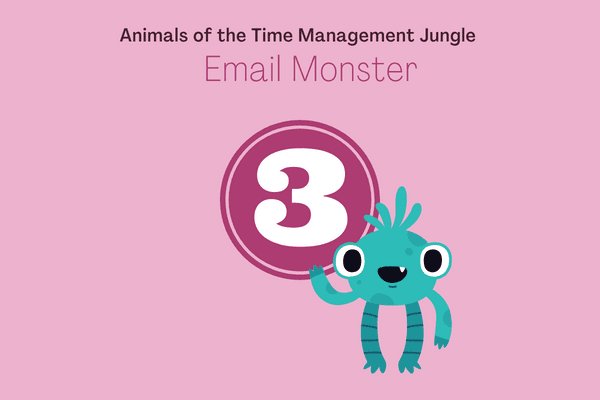
‘I got one of those emu’s.’ The year was 1993. I was a cheese buyer at Sainsbury’s, and the words were uttered by the old cheese grater. Clive was always on the road visiting creameries, and he came into the office on Fridays to see how we all were. RIP Clive.
27 years later, 320 billion emails are sent and received every day. Were you ever shown how to use these things that we spend 80% of our time doing? Nope. Nor me. But then again, it’s pretty simple, isn’t it?

Emails Causing Stress
If you created a Boston matrix with two-axis; what I do most at work and what stresses me most. You’d probably put meetings and emails in the top left box. The box called, ‘Things we do a lot, but they don’t half cause me a lot of stress.’
Here at the MBM lab, we have spent hours pouring over research, and analysing emails, to find what gets our email goat. Or, rather, your email goat. And how you can move this well-used office tool towards the top right box of ‘Things we do a lot and they actually help without causing huge stress.’
To begin, we need to stop feeding the email monster. Yes, we cover our posteriors by adding people to the ‘to’ or ‘cc. The ‘but’ is that every person that receives your email is a person that can reply. And maybe they will use ‘reply all.’ Arggghh!
Starve the Email Monster
This is one way to starve the monster – Use the ‘to’ for anyone that needs to action something. T = action. For cc force yourself to use this trick. When you write an email say why you are copying people in. For example, ‘Copying you in to share the good news.’ If you cannot write why don’t copy them in. cc = information.
Back to the cheese. Do you know what was the most popular subject heading in our department? ‘Cheese’! Make the subject heading count. The average person receives over 100 emails per day.
Use the subject heading like a newspaper headline. Not, ‘Freddie Starr ate my hamster.’ Though a good headline, we are at work, Sir.
More like, ‘Pack size-reduction XYZ product – Reply by this Thursday at 5 pm please.’ Plus, the headline is 65 characters – about 11 words – The optimal length to be read on a mobile phone.
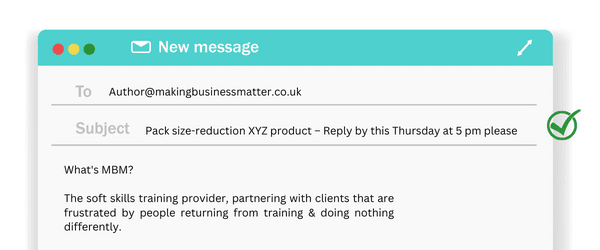
#4 – Eat That Frog to Get More Done Each Day
Note that number 4 of the time management tips for work has nothing to do with eating real frogs.
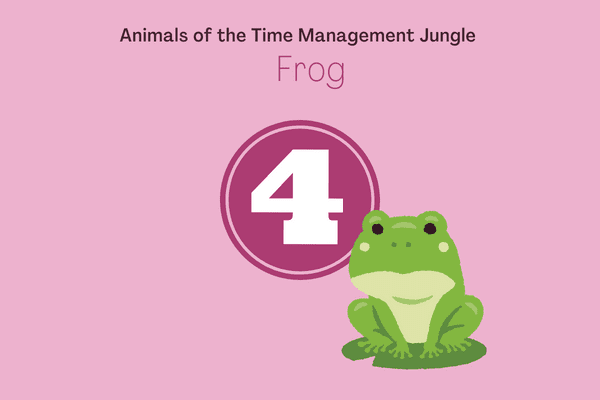
I love getting up early and getting time to read something for personal or professional development, organise my day, take breakfast and get out for 90 minutes with my dogs, all before 8.30 am.
During the lockdown, I lost some of that discipline. I found that as I was not going out in the evenings or at weekends, I just spread my workday out. Keen to ensure 2020 ended on a high, I am re-establishing those habits and redressing the balance of work and personal life.
A chance exchange with Darren Smith on LinkedIn reminded me of a great book Eat That Frog! by Brian Tracy, all about getting the most important, most impactful activities done and having time for wellness and a dynamic personal life.
What’s It All About?
Start your day by tackling the most challenging task on your to-do list, which will have the most positive influence on how you and your business perform. You won’t just achieve things faster, and always have the most impact, but the endorphins from ‘getting it done’ will release and propel you forward into the next task too.
Just like ‘eating an elephant one bite at a time,’ Brian Tracy encourages you to tackle it all methodically:
- Be really specific about your goals.
- Schedule your day (the night before, so you go to sleep and your subconscious works on the plan).
- Apply the 80:20 rule to everything and focus on the 20%.
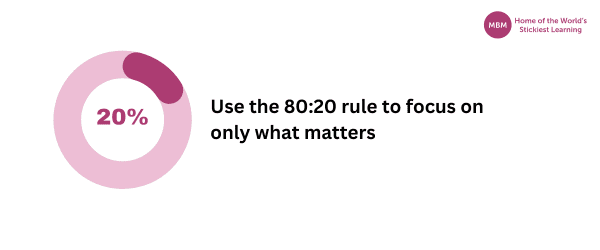
- You can never find time for everything, so focus on the few things that will have a significant impact.
- Identify the 3 things in your work that account for 90% of your contribution, and focus on doing them first.
- Prepare well, and make sure your work environment is clean, tidy, and gives you the best chance of being focused and successful (particularly important as so many are working from home).
- Always be open to learning and improving your skills, and see everything as an opportunity to learn and improve.
- Identify what you do best, and really invest in becoming ‘The Best ‘at those things.
- Put pressure on yourself to work hard, and focus to complete your main tasks on time or ahead of schedule.
- Prioritise sleep and eating well.
- Calculate the time of the day that you are most productive, and save that time for your most important work.
- Motivate yourself. You are a leader, not a follower. You don’t need to wait to be motivated, you can do things well, whether you feel motivated or not.
#5 – Stop Being a Cabbage Butterfly: Focus & Accomplish
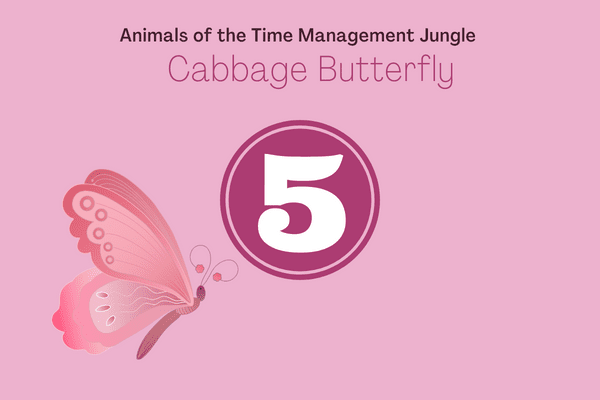
Before I get into number 5 of the time management tips for work, picture this. I’m 4 years old. Coat, gloves, and hat on. It’s early Spring. I’m wearing those ladybird wellies you could get from Woolies. Does anyone else have a pair of those? No? Just me then!
I’m watching and trying to help my Dad in the garden. Among other things, he grew cabbages in our garden. 12 of them. My dad was moaning because there were holes, ‘Bloody Butterflies. Eating my flaming cabbages…,’ and he would stop before the big words come out in front of a young ‘un.’ Instead of eating the whole cabbage, the cabbage butterfly would fly around taking nibbles from different cabbages.
Leaving the whole cabbage patch full of holes. This is what we do at work. Unfocused, yet busy. Busy creating lots of holes and not doing one big thing. We move from reading a pdf to seeing an email notification & reading the email to instant messaging a colleague, to picking up the phone.
We Are All Victims of Task Switching
Task switching is mentally consuming and costly to our productivity. It’s easy to be busy, but it’s much harder to make a difference and making a difference involves working on the big and horrible stuff – The big projects we’ve been putting off. In his book, ‘Eat That Frog’ Brian Tracy tells us that if we can get the big thing (The frog) done and out of the way, we’ll have a much better rest of our day. It’s the big things that make the difference.
Zig Ziglar said:
‘I don’t care how much power, brilliance or energy you have, if you don’t harness it and focus it on a specific target, and hold it there you’re never going to accomplish as much as your ability warrants.”
There are 3 keys to achieving focus:
- Stop multi-tasking (Stop being a cabbage butterfly).
- Get rid of distractions.
- Identify the tasks that will make a big difference and do them.
Numbers 2 & 3
We’ve talked about 1. For number 2 of our time management tips for work, getting rid of distractions is about email notifications. The 4-minute badger is the metaphor that will help you stop. Imagine driving with a badger stepping out in front of you every 4-minutes. Would that have an impact on your driving performance? Yes. Then turn off your email notifications because you receive one every 4 minutes, and it is badly affecting your productivity. Or, if you have to, only turn it on for ‘VIPs.’
For time management tips for work number 3, ask yourself ‘Why are you on the payroll?’ Yes, to do lots of activities, like answer emails, manage staff, write reports, etc. But what are you paid to achieve? The answer should have a strong link to the bottom line. The activities that make the biggest difference to that bottom line are the ones you need to do more of. That’s the bottom line (See what I did there?)
#6 – Get the Hare Running
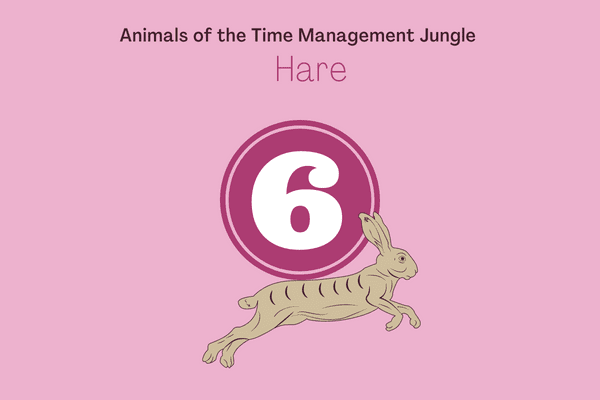
Think of the fast-running mammal, the hare, for number 6 of our time management tips for work. In our business, it has become an everyday part of our language – ‘Let’s get the hare running.’ It’s one of those pieces of internal jargon that has become necessary because the words just weren’t there to describe what we needed to do.
When we are about to start a big piece of work, like designing a full training programme for a large client we get together to get the hares running. In other words, we just start by looking ahead at what we will need and asking for it now.
For example, you have a big presentation to write. It’s due in 2 weeks. Most people living in the fire fighting zone of the urgent and important matrix will leave it until about 1 week and 6 days later. Then, they start and impact on everyone else’s productivity because they need the data now, the graphics yesterday and input from another department in 2 hours. What was a 2-week deadline for one has become a panicked deadline for many.
The hares are those things that you can set free so that when you are ready, they are ready for you. For example, the data that you needed for the presentation just needed an email to the marketing team to ask for it, with a deadline of next week. The same for the graphics, and the other department’s input. Yes, you might need to chase it next week, but at least you got it started. You got the hare ahead of the dogs.
For your next big task, what hares can you get running? (Did you know that the rabbit in a greyhound race is called ‘Rusty’?).

#7 – Snowman and His Snowballs
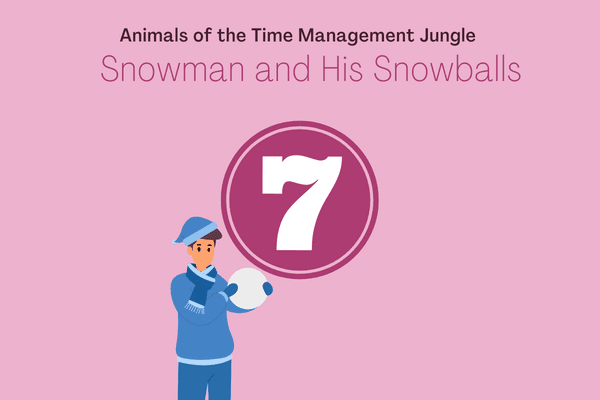
The third to last of our time management tips for work deals with procrastination – that thing which stops us from moving forward – can be so debilitating. Ruining our productivity. Yet, we know that if we can just start, we will fly. The woolly mammoth helps us to start by beginning with a simple and practical action. Then, like a snowball rolling down a hill, once we start the snowball will roll down the hill gathering momentum and taking on its own energy.
For example, once you have phoned the estate agent, taking our woolly mammoth example, then the estate agent will set things in motion. All of a sudden you get an email asking for you to sign a contract, plus here are 5 new homes in the area you want, and oh, by the way, would you like to talk to or mortgage broker, and so on. Projects at work are similar. Once you book the big meeting, people start asking what they need to do to make the client happy on that day.
Begin, and allow the snowball to gather its own momentum with you controlling the speed and size.
#8 – The Meerkat Radar

Number 8 of our time management tips for work deals with meerkats. You have a large and important piece of work to do. It must be done. You know it must get done but you don’t want to do it and you’re not sure why and you just don’t want to think about it. This is where the Meerkat comes in…
You know you must focus. Intellectually you don’t need to be convinced of its importance. You just need to start. You know this. The internal battle rages on. Whilst the inner meerkat pops up to say hello. Oh no! Emerging from within you he now stands proudly on your shoulders looking like a radar at an airport searching for a signal, he looks for absolutely anything else to do.
‘Ah, Bob, we haven’t spoken about health and safety for 3 years – let’s do that.’
Or
<Scrolling on my phone and seeing an old message not replied to. Must reply>
Or
Thinks: Great, an email notification has popped up. Phew! That got me out of that task. I must read and reply now.
The Meerakt is not our friend. He kills our productivity stopping us from doing the things that make the difference – the big things. We must recognise that we each have a meerkat and that managing our meerkat takes practice. They have been ‘our friend’ for years and now we know that they are not our friends but a productivity saboteur.
Managing your meerkat must be done in 3 steps:
- Accept you have one.
- Identify the smallest and simplest task that will get the task moving.
- Do that small and simple task.
#9 – Swat That Fly
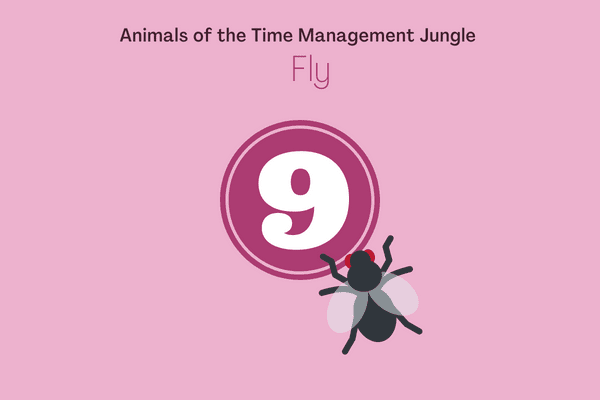
Finally, the last of our time management tips for work. In meetings, one of the keys is to get stuff agreed upon. People agree to do stuff as a result of having got together. In the 17th century, these were called ‘minutes’ because a minute was taken at the end of every agreement to write it down.
Back then parchment and quill pens were all the stationery cupboard had so a ‘minute’ of time was taken. Some people still call them minutes, others ‘actions’, and others ‘output.’ It doesn’t matter what you call them. I’ll call them actions because I like to think of myself as action-orientated.
The Ghost of Christmas to Come
Let’s imagine the ghost of ‘Christmas to come’, like the one in Christmas Carol, has taken us to look upon your team meeting. As you watch and listen to the meeting pay particular attention to the actions. As the meeting gets underway the ghost of Christmas to come has asked you to write the actions. And because he’s a big scary figure that can change your life, well why not.
You hear the sales guy being asked to consider attending a meeting next week, the whole team to reply to last week’s important email, someone to book a better meeting room next time, the graduate to print off copies of the sales numbers, and so on.
As you hear each action imagine that it is a fly – A housefly will do (always rubbing its front legs together in that miserly way). As each action is voiced a fly lifts off from the meeting table and buzzes around the room and is not swatted until you write it down. Splat – That got the little critter.
But It Didn’t End There…
In this meeting, a number of flies will be buzzing around as actions are churned-out one after another after another. There will be some flies just starting to take off as action begins to form, other flies rubbing their legs ready to go, and some that have just been freshly swatted as you write down what the graduate was to do next Wednesday with the marketing report.
And some big juicy ones that after 30 minutes of discussion are ever so satisfying to finally write down where the Christmas team meeting will be held. Big splat! Swat the fly as quickly as you can before the room fills with a swarm buzzing around the light. If the flies aren’t swatted before the team leaves meeting room 1.13 on the 4th floor you know what happens. We’ve all been there. Now it happens.
Next week the team find themselves in their team meeting with someone saying, “I thought you were going to do that,” as they try to relive the last team meeting again, and spend critical minutes doing what they’ve already done, but now more emotively because Sandra thought Mike was organising the Christmas do and why should she or Mike knows what it means to get that action and now he is prepared to avoid it at all costs.
In ‘fly’ terms a room left without actions being written down is like coming back leaving the flies still flying around the room bumping into the windows and dying on the windowsill, like the actions.
Make sure to swat your flies!
Summarising the 9 Animals of the Time Management Jungle
Remember these time management tips for work:
#1 – Woolly Mammoths Still Roam the Earth!
-Don’t write big projects on your to-do list. Start with the first simple and practical action.
#2: Badgers – Turn Off Email Notifications: Avoid the Badgers Every 4 Minutes!
-Turn off your email notifications to improve your productivity.
#3 – Defeat the Email Monster
-Understand the difference between ‘to’ = action and ‘cc’ = information.
#4 – Eat That Frog to Get More Done Each Day
-Start each day by identifying the big tasks that make a difference and do them first.
#5 – Stop Being a Cabbage Butterfly: Focus & Accomplish
-Start a task and finish it. Don’t hop from one to another.
#6 – Get the Hare Running
-Get ahead by asking for what you need before you really need it.
#7 Snowman and His Snowballs
-Get the snowball rolling down the hill.
#8 The Meerkat Radar
-Be aware of these pesky blighters when you need to get on. Procrastination will kill your productivity.
#9 Swat that Fly
-Capture the actions in a meeting or you’ll be on Groundhog Day.
Want more useful content like this? Join our email list below.
Action: For even more useful content on time management, check out our ultimate guide on Time Management skills.