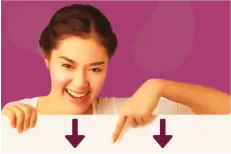Become a Focused and First Grade Student
Some may argue that being a student is easy. And that may be true if you’re going to uni just for the partying lifestyle. But being a motivated and high-achieving student is a different matter entirely.
Coupled with the obvious pressures of the money you’re spending on your learning and the multiple modules you’re juggling, distractions come thick and fast in terms of social media, your phone, and your laptop. But whilst technology can provide us with endless distractions, it can also aid us in our productivity and studying.
So, here are 5 of the best study and revision apps for students to eliminate distractions and use the internet for your productivity instead of your procrastination:
1. Forest
Forest is going to help you stay off your phone and get into the deep work that gets things done. It is a very simple revision app that lets you set a timer of anywhere between 5 minutes and 2 hours, during which time you have to not look at your phone or else your tree will die.
Like many others of its nature, it’s designed to stop you from scrolling, and picking up your phone every 5 minutes, which interrupts your working flow. Simple to use, Forest, became one of my most helpful apps as a student in terms of focused work, because oh it is annoying when you have a dead tree in your forest!
Click on the image below for the Forest website.
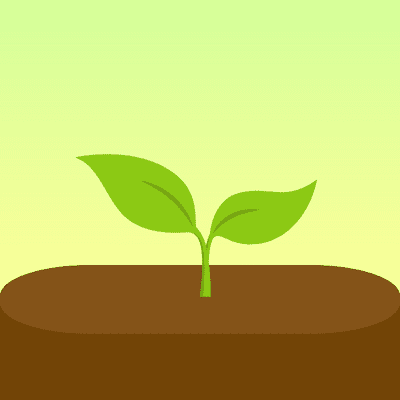

2. StudySmarter
StudySmarter combines a few different learning tools into one handy place. If flashcards are your thing then you can create your own, or save time by using already created ones by other students. Their shared study materials include ready-made quizzes and study notes, so you can learn from and collaborate with others just like you.
Additionally, the app comes with a Study Plan, in which you can set goals. For example, you can set the number of hours you wish to study that week along with the number of flashcards or quizzes you wish to test yourself on that week.
Click on the image below for the StudySmarter website.

3. Chegg
Chegg is another multi-purpose app in which you can create your own flashcards or use ready-made ones to test your knowledge.
However, the best feature of Chegg is the ‘Solutions’ tab. This allows you to search for your textbook within the app, and it will offer mini summaries of the textbook in simpler terms to increase your understanding. Also, it offers solutions to any problems that your textbook may include.
Click on the image below for the Chegg website.
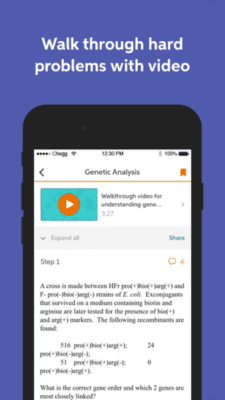
Sticky Learning ® is 7 times more effective than 1-day training courses. Plus, you will get a Chain of Evidence proving your Return on Investment. Discover soft skills training that changes behaviours long term.

4. Pomodoro
Pomodoro isn’t just revision or study specific, but it sure helps with the process of focused work. It’s a really simple app that provides a timer and then graphs to show you your progress. The Pomodoro technique is based on 25-minute intervals so that you can stay focused and allow yourself the correct amount of breaks throughout your revision/study sessions.
Click on the image below for the Pomodoro website.
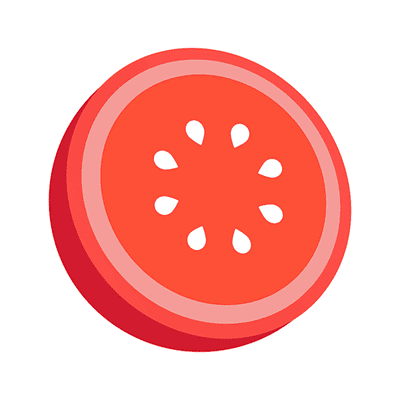

5. Evernote
Evernote is somewhat of a dark horse that not many have heard of but, this is one of my favourite study/revision apps. It goes beyond Word or your average note-taking choice. It contains different templates for; lecture notes, to-do lists, essay research, and monthly goals, each set out in a different way to maximise the organisation of your notes.
For lecture notes, Evernote has an audio recording feature that works really well for if you have a lecturer who loves to speed through 90 slides in an hour! The audio recording allows you to listen back after, and take the time to edit your notes accordingly to ensure you don’t miss anything.
You can also attach files to the notes so all your documents are in the same place, and insert images or links. And finally, there is an option to share your notes with people via a link or inviting them to view your notes – so you can collaborate with other students.
Click on the website below for the Evernote website.

Final Thoughts
Whilst these 5 apps are ones that I have found to be the best, they won’t work for everyone. It depends on a range of things including your learning style.
Also, something key to note is that once you start uni, the app that will be a real life-saver for you is your university’s app. Although not revision or study based, your university’s app will have a map of the campus, your personalised timetable, student emails and much more. It will be your guide to not getting lost, being organised and knowing where you need to be. Which in turn, will benefit your studies overall.