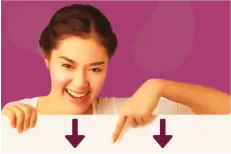During Stay-at-Home Orders, Running Outdoors Became a Popular Activity For Many
And as more people started to run, they likely wanted to know how well they were doing and what was possible: “How far did I run? Could I run further next week? How could I improve?” In the business world, I believe we could learn a few things from these runners. Particularly when it comes to being able to reduce the number of emails. We have been using emails since the first one was sent in 1971 — 50 years ago. Ever since, many of us have failed to ask how we’re doing, what is possible, or how we could improve. Emails are one of office workers’ main moans.
Be More Productive
From my perspective, if we acknowledged how many we read and send each day, we might start to re-evaluate whether we are on the right side of productivity. It’s often said that the average office worker receives about 120 emails every day. Therefore the idea is that the more you can read, type, and hit reply, the more productive you are. But I believe the link between productivity and emails has been lost.
Imagine you’re driving down the road and every few minutes an animal runs out in front of you, and each time it happens, you have to stop what you’re doing. Emails are like that animal.
Throughout the workday, emails pop up, so you stop what you’re doing, read the message and decide whether it’s urgent or if you can deal with it later. Eventually, you go back to what you were originally doing, but once another email comes in, you’re back to being distracted and losing your focus.
Companies have tried to fix email issues by establishing no-email Fridays, but to truly tackle the email monster, we shouldn’t just impose corporate rules. Instead, I believe that to get emails under control, you need a more thorough plan of attack, and seven steps can help you achieve this:
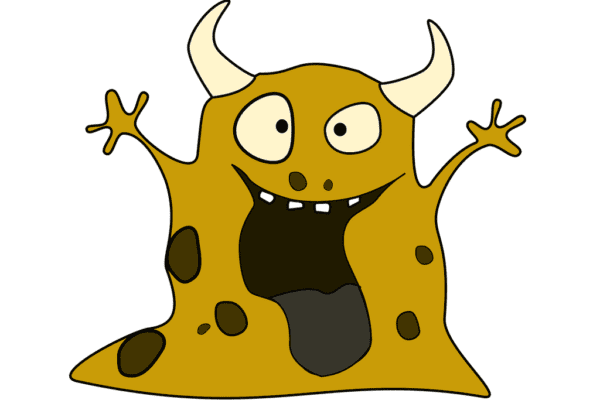
1. Create an Initiative, and Name it
Establish an initiative to reduce the number of emails that distract your employees each day. However, don’t simply call your plan the “email reduction program” or “email training.” In my experience, titles like these lead to many people immediately telling you they don’t think it will happen or work.
Instead, I recommend using a name such as “an email experiment” to suggest that the business is exploring what’s possible and is allowing and enabling employees to choose how involved they get and what they might achieve.
2. Invite Others to Join
Ask disruptors and influencers in your company to join the experiment in the beginning. To identify those leaders, simply ask who wants to get involved. Who wants to lead the charge? Who is passionate about change? After all, not everyone is passionate about everything. By inviting many, you’ll find the few who can lead the way until other employees are ready to hop on board.
Sticky Learning ® is 7 times more effective than 1-day training courses. Plus, you will get a Chain of Evidence proving your Return on Investment. Discover soft skills training that changes behaviours long term.

3. Get Your Data
Encourage your team to assess their email usage (there are platforms that can track this type of data if you don’t want to do this on your own), and reiterate that you are just trying to explore the art of the possible. Firstly, create a spreadsheet that you can share with them, and ask them to add their name, along with how many emails they send and read each day. They’ll likely be interested to see how they compare to their colleagues.
4. Help Your Team Lower Their Numbers
Then, in your spreadsheet, include a column labelled “target,” and ask your team to add by how much they’d like to reduce their number of sent emails. Focus on sent emails, and avoid using percentages. Instead, use a real number for your target, such as, “Reduce sent emails by 50 next month.” Percentages can lose the reality of the number of emails.
Then, set your team up for success. To get started, set an example. For instance, instead of sending many emails individually, perhaps you could group all your comments into one message. Give your teammate a call or, if you’re working in an office, simply talk to your teammate in person.
It’s also important to support your team by establishing some email ground rules. For example, explain that one-word emails of thanks aren’t necessary across the team and encourage employees to share specific deadlines instead of just saying “ASAP.”
Actions your employees can take on their own include CC’ing fewer people on each email and keeping emails succinct by limiting them to between 75 and 100 words.
Here are 2 ways Reduce The Number Of Emails for your employees:
#1- Stopping Email Conversations
Stopping email conversations before they start is the best way of managing emails more effectively. This will help reduce the time you spend in your inbox.
Being clear about what you want in your original email is the first step toward stopping email conversations before they start. This is because many email conversations begin in the pursuit of clarity. Typically, they will be seeking to understand exactly what it is that you wanted in your original email.
Whilst you may feel that you are saving valuable minutes by getting that job done, taking a little time to consider what the receiver may need to know about this task or question is essential. My top tip is to draft the email. Then, come back to the email before the end of the day. I guarantee you’ll add one or two points to the email. That may just be the difference between an email answered and concluded, versus an email conversation that ensues for days.
#2- Responding to Email Conversations Effectively
As you’ll know from the numerous email conversations that you have been involved, in it can be difficult to read through a very lengthy email. You’ll likely scroll through email header after email header, email footer, after email footer, disclaimer after disclaimer, knowing that to get to the important reply, which might only be a sentence long, has meant you wading through 80% of repetitive drivel.

A useful way to deal with an email thread is to insert a blank row using ‘return’ after a key piece of information or question from the original email creator and enter ‘ ’. Then insert another blank row, using ‘return’ and enter ‘ ’, and so on.
For example, inserted into their email at the appropriate point. ‘DAS 17-02-21: I agree with your thoughts and we should increase the costs by +2.4%’. The advantage of using this system is that all members of the email conversation can find the entire conversation on one view of their screen, without having to scroll. You know who has said what and when. Moreover, using a different colour for your reply can also be useful. Just remember that you may eventually run out of colours, plus 1 in 12 men are colour blind.
5. Follow Up
Each week, ask participants to share their new four-week email “sent” numbers and comment against their target. Encourage others to share the problems they’ve faced and the solutions they have found as a result. When you find what works across the team, encourage those tools and tips to be used by everyone.
6. Encourage Participants to Bring a Plus One
Ask the participants in your group to share their email experiment with co-workers who aren’t yet involved. This will start to swell the ranks and involve more people.

7. Embrace New Tools
Each time you meet, ask team members to update their email numbers on the spreadsheet. And be on the lookout for tools that are helping them. They must be simple and practical tools. Put these in a place that everyone can access, comment, and build upon.
Final Thoughts
Coming back to the concept of running, one of the images we used through our email experiment was that of Sir Roger Bannister. Who was the first man to run a mile in under four minutes? When developing your own “email experiment,” keep in mind that you’re looking for the “Rogers” to lead and help make a change. For my business, we achieved a significant reduction in sent emails. What could Rogers achieve for your business? Reduce The Number Of Emails starting today!
Written by Darren A. Smith for Forbes.