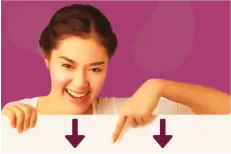Managing Emails is hard. Hard because we have been doing it for many years. The Behaviours are Habitual. Yet Habits can be re-formed.
In today’s post, I will introduce the Litter Man Email Efficiency Challenge for better inbox management.
But first, here’s something for you to ponder. Because sometimes it helps to see it from a different perspective. Like when a coach, a mentor, or someone reframes what we know.
In fact, it is the latter that I’d like to do by asking you to think of yourself as a bin or litter man and asking you how you would help him to improve.
Let’s See What Happens…
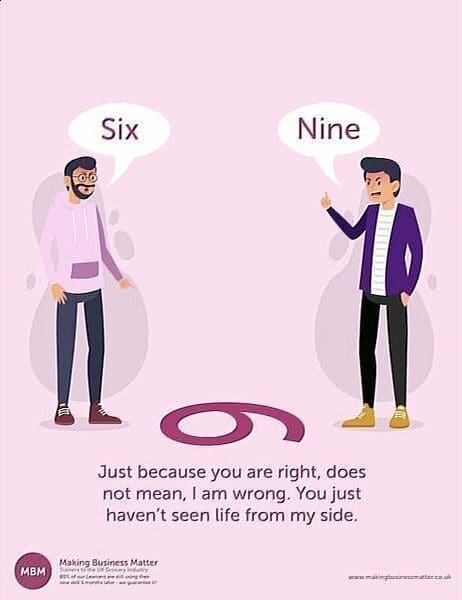
Level 1 – What Does He (the Litter Man) Do Now?
He (the litter man) picks up litter in the town centre. And walking around, he sees litter and picks it up.
Level 2 – How Could He Achieve More?
What’s your answer? Then scroll down ⇓
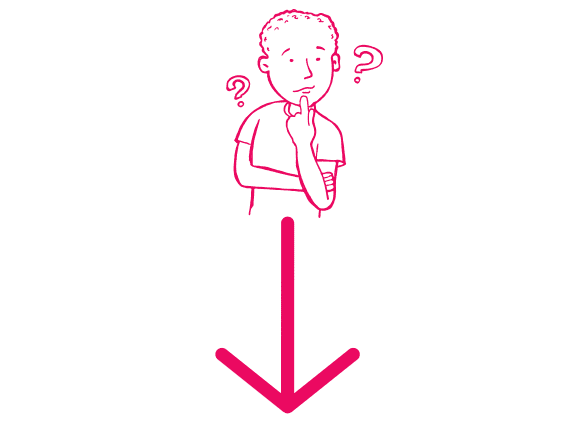
Answer: He could walk more quickly and therefore pick up the litter faster.
Sticky Learning ® is 7 times more effective than 1-day training courses. Plus, you will get a Chain of Evidence proving your Return on Investment. Discover soft skills training that changes behaviours long term.

Level 3 – How Could He Do This More Efficiently?
What’s your answer? Then, scroll down ⇓
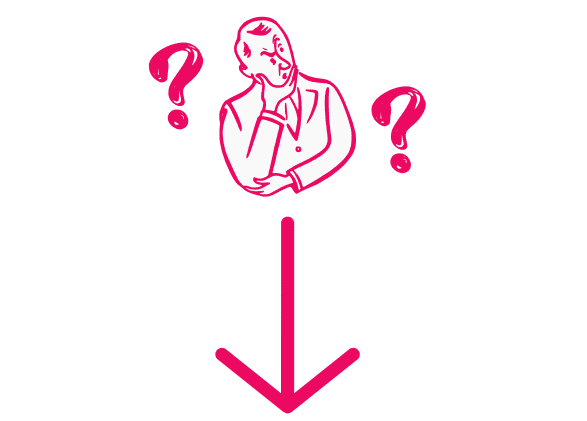
Answer: He could identify which stores have the most litter outside them e.g. McDonald’s & Greggs, and go to these areas more often.
Level 3 – How Could He Do This More Efficiently?
What’s your answer? Then, scroll down ⇓
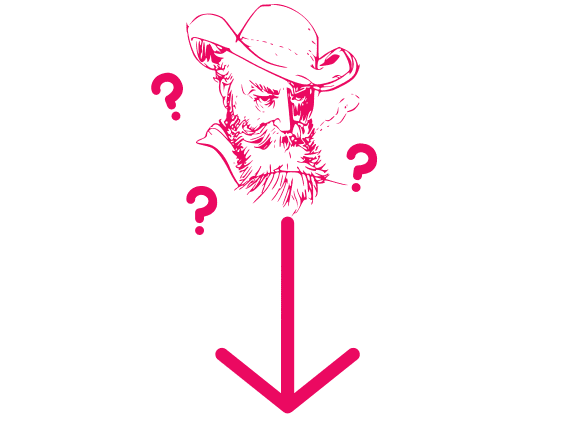
Answer: He could identify the type of people that drop the most litter, e.g. teenagers, and asks them to use the bin (maybe by a clever rap!).
Level 4 – How Could He Make a Strategic, Positive, and Significant Change?
What’s your answer? Then, scroll down ⇓
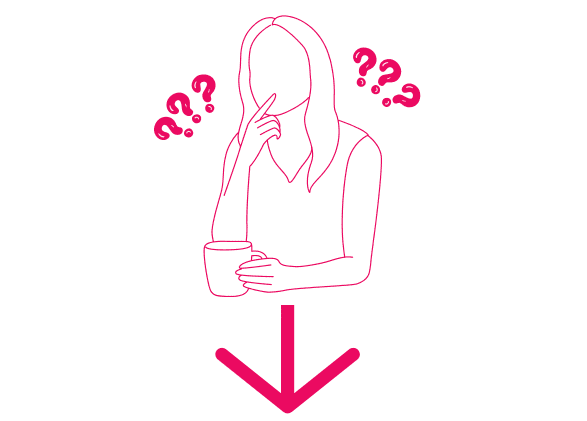
Answer: He could ask the council for more bins in areas where litter is dropped the most, and put up posters encouraging people to use the bins. Also, he could share some facts, like the impact of litter on the environment as a poster on his cart & uniform.
Now Apply Your Thinking of the Litter Man to Your Emails…
Level 1 – What Do You Do With Your Emails?
<He (the litter man) picks up litter in the town centre. Walking around, he sees litter and picks it up.>
Application: Stay in your inbox, typing, a lot.
Level 2 – How Could You Achieve More?
<He walks more quickly and picks up the litter faster.>
Application: Stay in your inbox longer, working longer days.
Level 3 – How Could You Do This More Efficiently?
<He identifies which stores have the most litter outside them e.g. McDonald’s & Greggs, and goes to these areas more often.>
Application: Use the conversations/threads mode of your inbox to read only the top email, deleting all those below.
Level 3 – How Could He Do This More Efficiently?
<The litter man identifies the type of people that drop the most litter, e.g. teenagers, and asks them to use the bin (maybe via a clever rap!)>
Application: Use the VIP function in Outlook.
Level 4 – How Could He Make a Strategic, Positive, and Significant Change?
<The litter man could ask the council for more bins in areas where litter is dropped most and put up posters encouraging people to use the bins.>
Application: Use These 4 Tools for Getting Out of Your Inbox:
- Use the email threads/conversations view, as discussed above.
- Utilise the VIP function, as discussed above.
- Read the 4-Minute Badger to know why turning off email notifications is critical to improving productivity.
- Watch the ‘Hare and the Tortoise’ video below ⇓ for a way to get out of your inbox.
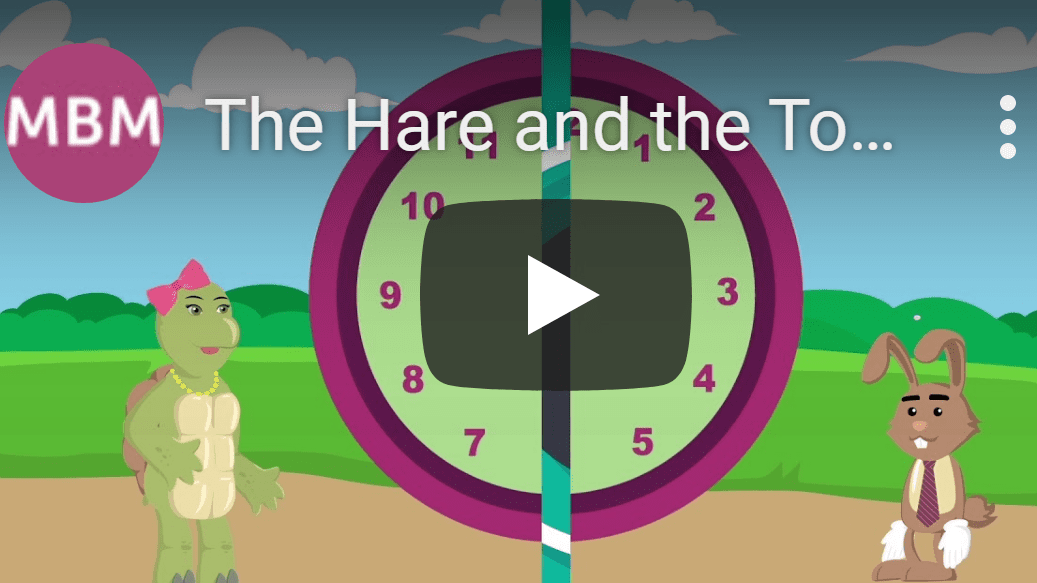
If you enjoyed this article on the litter man, then you’ll love this! Check out our picture coaching cards and leave a review on Amazon as well.