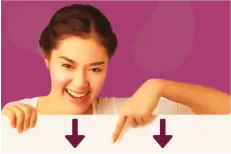The Information Overload Age
When you wake up first thing in the morning, how would you feel about fifty people randomly strolling into your room and bombarding you with fifty different pieces of information? Not a chance, right? Me neither. I think the average person would last about five minutes before hands would begin to fly. And yet… we welcome this information overload every single day. When you wake up, what’s the first thing you do?
For most of us, we check our devices. Whether it’s a laptop, iPad or smartphone, these fifty people become fifty notifications. We check our WhatsApp group chats to catch up from the night before, we scroll through emails and social media because… well God forbid we missed out on a little square picture of someone’s luxurious Dubai holiday.
This scenario encapsulates the first of two types of information overload in this article – voluntary information overload.
Voluntary vs. Involuntary Information Overload
Voluntary Overload
The distinction between these two is a key understanding if you are trying to avoid this problem. Voluntary is as described above – the voluntary act of overloading your brain with information. In the case of your morning device checks, we welcome so much information into our brains first thing in the morning and expect to let this be the start of a great day. Newsflash: it never will be. Exposing yourself to such a large amount of information so quickly is never going to be the recipe for a calm and collected morning. Therein lies our problem – our brains can only handle about seven things at a time, well.
Think about it like this. If your brain is the teacher and each ‘thing’ in your head is a student – the more students you let into the class, the less attention each one will get from the teacher. Our brains are pretty poor teachers, only being able to handle about seven kids at a time.
So, when you throw WhatsApp, emails, Instagram, Facebook and LinkedIn at it all in the space of ten minutes, there’s no wonder it struggles. Each of these platforms gives your brain probably 1-3 things to be thinking about. That is potentially fifteen pieces of information thrown at a brain that only handles seven at maximum capacity. You can see the problem here. The first step in reducing your system overload: get rid of the voluntary overload.

Involuntary Overload
Involuntary information overload is a bit different. This sort of situation happens when you have been given a bunch of new information by an external source – your boss, perhaps. Now loading your brain with Instagram in the morning is very avoidable, whereas, the list of twelve tasks given to you by your boss when you walk into work is a different story.
The problem is not that there are twelve things on the list because you are not thinking about all of them at once. The problem is that they never come in the form of a list. They come in the ‘can I speak to you for a quick minute?’, followed by an avalanche of things you need to be thinking about straight away. By the time your boss has gone through tasks one to seven, and explained them all, your brain has well and truly switched off. It simply cannot handle any more.
Sticky Learning ® is 7 times more effective than 1-day training courses. Plus, you will get a Chain of Evidence proving your Return on Investment. Discover soft skills training that changes behaviours long term.

Prevention of Information Overload – Three Ways
There are a few ways to prevent the overload from happening, or at least to reduce your chances. Having preventative measures in place means that this is happening less of the time, which makes room for you to deal with it when it does happen. An essential preface for this is that there is no way to avoid overloading completely. It will happen. So anything you can do to prevent it should be high on your list of priorities.
1. Avoid the Voluntary Overload

This one is quite possibly the most obvious thing on this list. By no means, however, does this make it the easiest thing on the list. It can potentially be the hardest, depending on your starting point. For starters, how quickly after waking up are you looking at a screen? If we’re talking half an hour to an hour, it will be much easier, but likely reap fewer benefits. If we’re looking at more like 5 to 15 minutes, it will be hard, but the difference will be massive. Whatever that time frame is, extend it. Double it, triple it, quadruple it if you can.
The goal here is to not be looking at a screen until you have been up and out of bed for 45 minutes to an hour. One way I used to use it is by buying a cheap music-playing device. I had an old iPhone kicking around and so I completely erased it, leaving only my music app of choice. I’d use this device for my morning alarm, allowing me to keep my ‘proper’ phone as far away from my bed as possible. This meant that I’d look at a screen only to silence my alarm and start my day with music.
For me, this worked well. Music blaring, I’d shower and make some breakfast. I then found that by the time I’d been up for 45 minutes, I’d loaded my brain with exactly zero new information. I then used my walk to class to check up on all the crap I usually looked at first thing in the morning. A cheap digital alarm clock can achieve this same effect. Find what works for you.
2. Note-Taking is a Golden Practice
Whilst enduring those information avalanches from your boss, take notes. It is important that you take these notes during and not after. Trying to make a list of twelve explained tasks at the end of the avalanche is a nightmare. You will simply never get all of that information down. I’d be impressed to get four tasks nailed down in a list this way.
So, the alternative is that you list them as they are being explained.
Task 1: Title, explanation. Task 2: Title, explanation, and so forth until you have captured all the info you just received. You can then take this back to your desk or office and begin dealing with them task by task. Then, you avoid overload in every step of this system. You don’t have to be thinking about task 1 whilst task 8 is being explained because you have already captured that information, move on, and worry about it later.
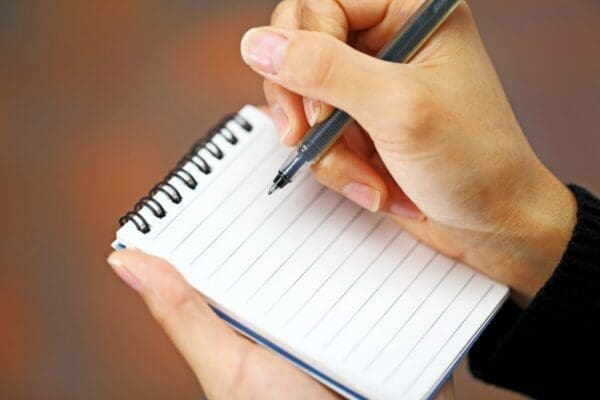
Also, you can legitimately ask them to slow down a little. If you are taking notes, it comes across like you really care about getting these tasks done right. A boss that is not willing to slow down and give you the time to properly capture is not a boss worth working for. An extra five minutes here can save you an hour later on when you have inevitably forgotten a bunch of the information from the avalanche. Take notes, and save time.
3. The Art of Saying No
This is a really tough one. Especially in the face of authority or ‘higher ups’. The thing to remember is: that your higher ups are people too. They also deal with information overload, likely on a higher scale than you do. Not only are they dealing with more than their brains can handle, but each of the things they are dealing with is also likely of high importance. In the position that they are in, they have the option to delegate. It makes sense to do this and good delegation is a fantastic skill to have. Good delegation is not easy to achieve, however, which means they will likely dump information on you in the same way it was dumped on them.
This is the performance of a simple ‘overload transfer’. You have inevitably got a bunch of things on your mind as it is, and then your manager gets rid of their overload by transferring some of it to you, the result: you are now overloaded.
Ways to Deal With This
There are a couple of ways to deal with this. Firstly, you can unload your system beforehand. Try to start your work day with an empty head. By empty head, I mean, just get it out of there. A list is great, but often too structured. A scribble page is better – doesn’t have to make great sense to anyone but yourself. Scribble down absolutely everything in your head and then organise it into a list. This splits the ‘listing’ stage into – spit it out first and then organise it. This way, there is only one system in play at a time. This then means that you can afford to receive more information without it overloading your brain.

Like a computer: you have RAM (all the things that are happening right now) a desktop (the scribble page) and a hard drive (the organised list). The aim of the game is to get stuff away from the RAM, onto the desktop so that you can structure it into your hard drive and worry about it later. The second method is simply to say ‘no’. It is tough, but it really enables you to prioritise and structure your mind.
It doesn’t have to be a straight up ‘I cannot receive this information’, it can instead be ‘please send me a Teams message with all you need to tell me and I will get to it as soon as I can.’ You have cleared the RAM, and allowed the information to filter onto your desktop and thus you can structure it into your hard drive for dealing with when necessary. Find a way to say ‘no’ that doesn’t seem like two fingers in the face of your higher ups.
Dealing with Information Overload Once it as Happened – Three Ways
Now, as I said previously, there is no way to avoid ‘IO’ completely. So having some actionable practices in your back pocket is a great way to give yourself the skills to deal with it when it does happen.
1. Lists, Lists, Lists
I am naturally terrible at this. Not an organised person, but easily flustered when the overload takes hold. I am sure a lot of you are in a similar position. Scribble pages and lists are always the best ways to deal with this. During projects at college, I’d always keep a pad and pen to hand. When heading up a film project, there are always people approaching you with questions and information left, right and centre. This is not something anyone can naturally deal with. The number of things in my head exceeds seven as it is, so filtering the new info onto a scribble page is a practice I found to be very useful.
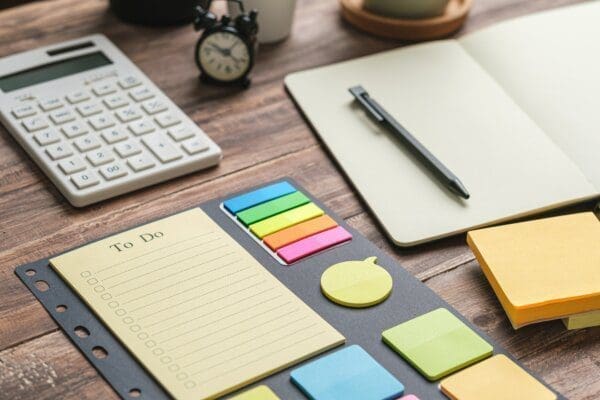
Inevitably, however, this system would fail. Leaving me with a head full of things and not enough room to give sufficient attention to all of them. So, once the overload has taken hold, I go to a scribble page. I’d get it all out, then organize this into a good list and thus easily be able to identify the gaps in my knowledge.
I am then able to go back to the information-giver and ask questions about the gaps in my list. This is not ideal, I must add. When people have told you something once, they are never fond of having to repeat themselves. This is an efficient way of irritating them as little as possible because you are not asking them to repeat the whole thing – just a couple of things you missed the first time around.
2. Do Not Be a ‘Cabbage Butterfly’
Cabbage butterflies are people that start three tasks in 30 minutes and then have three racing horses to attend to all at the same time. The science says that it takes double the time you have had away from a task to get back into it properly, at least in the short term task-switching sense.
So if you work on something for 20 minutes, and then something else for twenty minutes, it’s going to take you 40 minutes to get back into the original task once you have switched back. This then means that if you only work on task A for another twenty minutes before switching back, you have only reached 50% attention by the twentieth minute. Information overload encourages cabbage butterflies to fly quickly between cabbages, but it simply does not work.
So, prioritise. You’ve made your hard drive structured list, now tackle it one at a time. A good thing to do is to estimate how much time each task takes. Five tasks, an hour each, you can most likely get them done and more in a single working day. Let’s say you’ve got ten tasks of two hours each, you’ll need a few days to work it all through. At least you know going in that it’s not getting completed today. It’s the pressure of ‘too much work, not enough time’ that encourages your cabbage butterfly-ing.
3. Take Time
Even if you’ve got your prioritising nailed down, it’s easy to try and fit too much into a day. Master the art of letting your lists look after themselves. Once you have built a listing system you can trust, you should not be referencing the list during tasks. You’ve already prioritised, you’ve already got it all out of your head, not trust the list and allow yourself the time you need. It’s also important to consider your transition time.
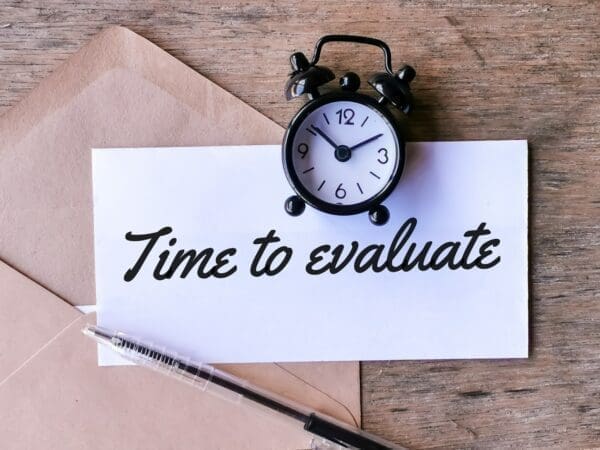
For example, when young husbands walk through the door after work, their wives tend to unintentionally bombard them with information. ‘The kids did this, they need this, dinner will be ready by this time, can you sort this out…’. This will likely spark an unprecedented irritation in the husband’s head. He needs the time to transition from one mindset to another. From work to play, from formal to informal. This is no different from task to task at work. Grab a coffee, walk around the office, and do something that allows you to compress from one task and dive into another.
Information overload can be a tricky business. Follow these preventative and remedial tips to clear your brain and help you excel at work. Trust your lists. Rest your brain.