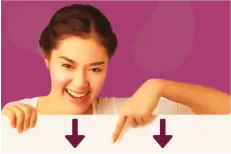Inbox Zero – Tackling the Email Mountain
Just got back from your 2-week Summer holiday? Fabulous! We hope you had a great time. Firstly, well done for not reading your emails whilst you were away. Secondly, here’s a little help to zero your inbox and level the email mountain.
Start with the Key Principle
Remember the 80:20. Vilfredo Pareto, an Italian philosopher, found the 80 and 20 relationship. In this scenario – the holiday email mountain – we know that only 20% of your emails will affect 80% of your performance. If you were away for 2 weeks, that is 10 business days and the average person gets 88 emails per day, you have 880 emails. Less than 176 emails will make the difference that you need. We get that this is easy to say and hard to do. If it wasn’t you’d already be doing it! We also know that you can’t just delete 704 emails.
We are saying that you need focus. Not all emails were created equally. Imagine if you treated each email the same. You don’t currently. We’re saying that you could stretch that ‘treating them differently’ further by identifying those that really matter and those that matter less. A bit more time on the former, and a bit harsher on the latter.
Dealing with the Inbox Zero Mountain
So, you want to get through your inbox and get it to zero quickly and effectively? These tips will help for now and there are some for when you go on holiday next time. Don’t start at the beginning of your inbox, which might be the top or bottom, and try to reply to each email really quickly. You’ll just get annoyed at how slowly you type, stressed at other people, and feel like you are drowning.
Move All Your Emails
First things first. Grab all your inbox emails and put them in a new folder called ‘Holiday Email’. This will help you to relax. Yes, more will come in, but that’s where you go ‘offline’. Book out the next 90 minutes to deal with your holiday emails. You will have ideally booked this meeting in your diary with yourself. An invite from you to you for 90 minutes with the subject of ‘Assessing Holiday Emails’. You may need more than one session.

Sticky Learning ® is 7 times more effective than 1-day training courses. Plus, you will get a Chain of Evidence proving your Return on Investment. Discover soft skills training that changes behaviours long term.

How Disciplined Can You Be?
The next step is to be disciplined. This is the hardest part and most people fail to do this. They believe they are disciplined but after 10 or 20 years of using email, they were never taught how to use it effectively and have cultivated some very deep-seated habits. The toughest challenge with inbox management is discipline. The reason behind this is that we get an endorphin rush from opening an email. This has been proven by psychologists to be very close to why we like to gamble.
Each time we open an email it is like pulling the arm of a 1-arm bandit. We are hoping for the ‘exciting’ email. Sadly they are few and far between. Avoid the ‘rush’ that this provides. Break the action-reward cycle.
The 4 D’s of Time Management
If you can learn to break the cycle the ultimate reward is huge. Your inbox zero. Touch your emails once or twice and as a last resort 3 times. Certainly less than you do now. Hopefully, rarely 3 times unless they really are one of the 176 emails and a key one at that. Use the 4 D’s of assessing your inbox. We only ever ‘assess of our emails’. Never ‘check our emails’. The language change is small but very important and key to changing your behaviour towards email.
Don’t kid yourself that you are making choices when you are not. This task requires real choices to be made. It will test your skills in decision making. Make your choices quickly and wisely, keeping your eye on why you are on the payroll. Choose:
- Do it – You only choose ‘Do it’ if you can do it in under 3-minutes.
- Delegate – You only choose ‘Delegate’ if you delegate well. Do not abdicate because it will come back to bite you later as another email, or even more emails!
- Decide When – You only choose ‘Decide When’ if you trust that you will look at it again at another point when your head is clearer. This is where you put the 176 (20%) emails so that you can give them the time later that they deserve.
- Drop It – You only choose ‘Drop It’ when you can delete it. Remembering the phrase, ‘If I delete this what is the worst that could happen?’. If you know and can live with the worst, press delete.
Clearing Your Inbox to Zero
We lose interest. That’s the problem. Managing emails is mundane, stressful and can be overwhelming. Plus we’ll get interrupted a gazillion times. Add into that the temptation for a ‘rush’ and is it ever wonder that email is the most used office tool and the least productive?!
To shake things up assess your inbox in different ways. I suggest starting with sorting your emails by ‘Conversation’. By doing this your inbox gets organised by conversation. Now, you can delete all the emails beneath each conversation because they are kept in the lastest email of that thread. Just keep the latest email from each. The one at the top of each conversation. This will enable you to delete a whole bunch of emails.
Next, I suggest organising your email inbox by ‘From’. By doing this you can delete all the spam emails from Amazon, and other newsletters in seconds. And those emails from people that are not important and will write back.
And the last one is to organise your inbox by ‘Priority’. Yes, some people use the ‘High Priority’ button and are crying wolf. Others use it genuinely and these are probably one of your 20% and should be put into your Holiday Folder for assessing next.
Now Head to Your Holiday Folder
Take a break from emails. Do something else to clear your head.
Then use the 4 D’s and decide what needs to be done today and add it to your to list for today.
Tips for Managing Emails
- 2-weeks before your holiday email the important people, e.g. clients and your boss, to prompt them for anything they need before you go and to also tell them how you will manage emails whilst gone and who they can go to for what.
- In your autoreply tell people that emails WILL NOT BE READ, and what they need to do if they need a reply before you are back.
- Create rules on Outlook for any emails that could be dealt with whilst you are away. For example, you can tell Outlook that if an email comes in from ABC customer then forward it to <name>.
- Set your out of office so that you come back one day later than you said. This gives you one day to get your head around your emails and to prepare for the week ahead.
- Book yourself a meeting, or two, with yourself for the day you get back, to assess your emails.
- Book a meeting with the key people for the afternoon, or the following day, to discuss emails they have sent and to agree on the next steps.
- As soon as you are back, put your inbox zero strategy into action. Email those important people again asking if there are any emails that need a reply today!