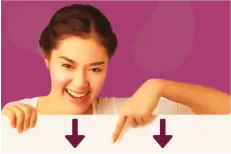Emails, the modern plague, or so they can be for so many. Tied to your inbox, overwhelmed, and needing email tools to help.
These email tools will help…
Tips 1-10
- 1. The subject heading of an email is the part that catches the receiver’s eye, so make it count, like the headline of a newspaper.
- 2. Using the 4D tool can help you to manage your emails by making decisions about whether you choose to Do, Delay, Delegate, and Delete – a great email tool.
- 3. The sweet spot for the optimal length of an email is about 100 words, which is about 5 sentences because people are more likely to reply.
- 4. ‘Hope your well’ is not only spelt incorrectly and grammatically incorrect but boring, expected, and easily dismissed.
- 5. Using ‘Reply to All’ you can expect more emails returned, so if you use it expect more emails back.
- 6. The To field is for action and the CC field is for information so if you want people to do something put them into the To field.
- 7. Break up your email body with paragraphs and use titles in bold for those paragraphs to help make your email easier to read.
- 8. ‘Thanks in Advance’ is the best closing to an email, as research suggests that this will illicit most replies.
- 9. Opening your email with some push and pull influencing like ‘I had a great weekend at the beach, how was yours?’ is better than ‘hope your well’.
- 10. On a mobile, the receiver is able to see between 25 and 30 characters, which is ‘Your Report from last Tuesday’ – 29 characters/ words.

Tips 11-20
- 11. The BCC field can be a valuable field for keeping your line manager or colleagues informed of an ongoing situation.
- 12. Don’t live in your inbox, use the hare and tortoise technique to keep away from your inbox.
- 13. Remember Pavlov’s dogs: If you reply to emails quickly people will expect you to always reply quickly.
- 14. Email is NOT an urgent form of communication, use another.
- 15. Sometimes an email does not need a reply because you have very little to add, so don’t reply.
- 16. If you write a very long email expect it not to be read.
- 17. Do you manage your inbox or does your inbox manage you?
- 18. The more people you add to an email the more likely you are to enter into the seventh circle of hell!
- 19. Aristotle said to tell them what you are going to tell them, tell them, and then tell them what you have told them. Use this for asking for what you want.
- 20. The number 1 rule of email is send less, receive less.

Tips 21-30
- 21. Use your email signature to promote something.
- 22. Include an image of yourself in your email signature because you will come across as more human.
- 23. Remember the rule of 3 – trying to communicate more than three things will fail.
- 24. Become great at using ‘Advanced Search’, rather than filing emails because research by IBM concluded that filing emails is a waste of time.
- 25. Unsubscribe from external emails.
- 26. Unsubscribe from internal distribution lists.
- 27. Save some time and don’t sign-off your name on every email as the receiver knows who it is from.
- 28. Many laptops have in-built short text cuts, so if you always say ‘Good Afternoon’, instead use a text shortcut of ‘GA’.
- 29. The most important sentence in your email is the first one so you need to make it count.
- 30. Help the reader to easily read your email by adding space with paragraphs and bullet points and row spaces.
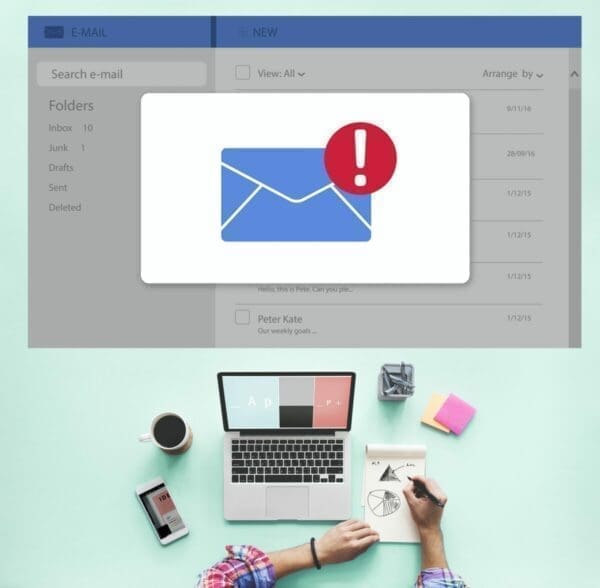
Do your learners come back from training
and do nothing differently?
Sticky Learning ® is 7 times more effective than 1-day training courses. Plus, you will get a Chain of Evidence proving your Return on Investment. Discover soft skills training that changes behaviours long term.

Tips 31-33
- 31. ‘But Darren you don’t know my clients – They expect me to be ready to reply to their emails’ – Then cancel all holidays and every meeting.
- 32. Crossing a task off of your to do list by sending off a quick email without a real purpose is inviting an everlasting string of emails.
- 33. The more attachments you add the less likely they will read your email.
Please use these email tools to be less overwhelmed, less stressed, and to break the chians of your inbox.