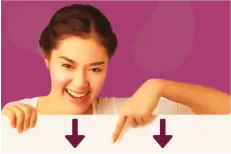9 Tools to Cut Down Your Email CCs
Email CC: what does it mean? The first email was sent in 1971, and it feels like we have been using CC (Carbon Copy) wrongly ever since. In this article, we look at what it means, why we use it, and how we should use it, plus much more, including 9 tools to reduce the amount of CC emails in your business.
Read on, and see how the Beatles, the Spice Girls, and Robin Thicke can help you get your CC emails under control. But first…
What Does CC Mean in an Email?
CC in an email is the email address of the person you want to receive a copy of your message. The CC header and their email address will appear in the header of the received message, so the receiver knows you’ve copied them in.
We use CC in emails when we communicate information to one person – ‘To’ – and we want a second person, or more than one, to know the details – CC.
What is The CC in This Email? Why Is It Called CC?
CC, as in ‘Carbon Copy,’ originates from the days before photocopies, when people wrote or typed letters or internal memos on a sheet of paper with a piece of carbon paper behind it, which made a second impression of the document on the paper below. Carbon paper was a thin paper coated with carbon or another pigmented substance.

How Do You Use CC in An Email?
The guide for using CC is to remember that the ‘To’ field is for action. Typically, when you put someone’s name/email address in the ‘To’ field and send them an email, you want them to act, or otherwise respond, in some way.
If you add someone in the CC field, that is for information. If you have a good reason for copying someone in, for instance, you want them to take a secondary action, you should say so in the body of the email.
In short,
- To = Action
- CC = Information (unless otherwise stated)
Sticky Learning ® is 7 times more effective than 1-day training courses. Plus, you will get a Chain of Evidence proving your Return on Investment. Discover soft skills training that changes behaviours long term.

What Are Email CC Recipients?
These are the people you’re CC’ing the email to.
What Is An Email CC In Gmail?
Email CC works the same way in different email applications, such as Outlook and Gmail.
What Is An Email CC Example?
- You email a client confirmation of a sale by putting their email address into the ‘To’ field, and you put your logistics department’s email address in the ‘cc’ field to despatch the order.
To reduce your email overload, you should agree on criteria about which emails people need to be cc’d on. Agreeing a way forward, AKA a team charter, is number 6 in our 9 tools you can use to reduce the amount of CC emails in your business.
We’ll come to the 9 tools in a minute, but first…
When You CC Someone, Can They See The Previous Emails?
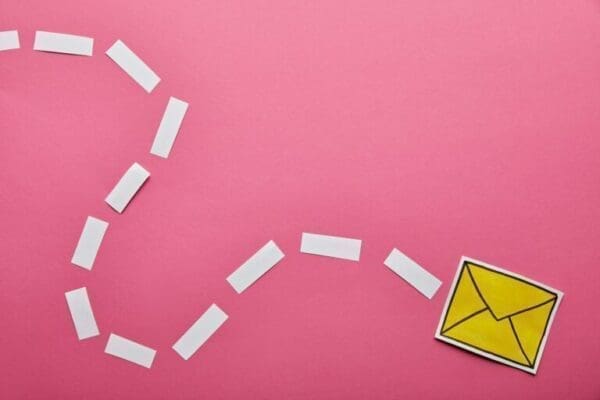
If you CC someone in the latest message in an email chain, yes, they can see the previous communication. If you haven’t copied them into the chain up to now, you might want to consider how they could react to reading what’s gone before, especially if it refers to them.
So, do you want the person you’re CC’ing to know everything that’s been said? It’s probably a good idea to fill them in if it impacts them. However, if they don’t need to know the whole back story, don’t take up their time!
Going back to email overload, people might think you’re lazy and sloppy if you copy them in on the whole email chain up to and including this latest message when there’s no need. People are busy, and can always ask to see the full correspondence if they wish. That brings us to the next point:
What Is BCC in Email?
‘BCC’ stands for ‘Blind Carbon Copy,’ going back to the days of carbon paper. People reserve BCC for sharing a communication in confidence with one other person or sending an email to several people, where you don’t want them to see who’s copied in.
Let’s look at BCC in more detail.
What Is The Difference Between a CC And a BCC?
- CC means everyone who gets the email can see who’s copied in.
- BCC means the person receiving it is copied on the email, but the others being sent it, or cc’d, don’t know.
How Do You Use CC and BCC In Emails?

Here’s a quick summary of To, CC and BCC.
- To = Action.
- CC = Information or secondary action.
- BCC = Information, but identity concealed.
What Is An Email BCC Example?
- You’re exchanging emails with a difficult customer, and you want your boss to know what the customer is saying, and how you’re replying, in case they have some guidance that can help you.
- You’re emailing someone who reports to you about a serious matter, and letting the person you report to, know about the situation and your response to it, without your ‘reporter’ knowing.
- You’re sending out an email newsletter or a circular. In this case, you need to know about GDPR.
Where Does GDPR Come Into BCC?
If you want to copy lots of people on an email, you need to be aware of GDPR, which stands for General Data Protection Regulation.
The Data Protection Act 2018 controls how organisations, businesses or the government use personal information in the UK, and various countries outside. Under the Act, everyone responsible for using personal data has to follow strict rules called ‘data protection principles.’
Here’s the thing. By giving you their email address, people are assuming you will look after it and not allow spammers to get hold of it. However, if you send out a circular, or an email newsletter, using the CC field, every recipient can see every other recipient’s email address. Depending on the circumstances, this is a clear breach of the Data Protection Act.
The other thing is, if you’re emailing lots of people, you don’t want it to look like a junk email, or some will delete it without reading it.
What Happens If Someone Replies to a BCC?
If they reply to the sender, or selectively to a few others as well, that’s fine. If the person BCC’d clicks ‘reply to all,’ instead of just to the ‘To,’ the sender, their reply email will go to everyone in the ‘To’ and in the ‘CC.’ Oops! Did you want to do that? If you weren’t known to be copied in before, now it’s known that you were. Give some thought to who might respond to knowing that, and how they might feel.
If you’re a senior boss and you’re BCC’d in one of your teams’ internal emails and you reply to everyone, people may feel anxious when they see your name in the ‘from’ box. Depending on your leadership style and their personal history with you, they might expect you’re going to be critical, or worse – unless it turns out that you’re giving praise.
9 Tools to Reduce the Amount of CC Emails In Your Business

An average person receives 121 emails per day and sends 40. They also copy 3-5 people using CC.
We have 9 tools that will help you to use emails, particularly CCs, more effectively. Grasp these, and you’ll go from communication to effective communication.
Tool #1: One Less CC: Spice Girls
Our first tool to help reduce the amount of CC emails you send is the ‘Spice Girls’ tool. The latest Spice Girls tour still happened, even without Posh Spice. The band went ahead, but not with the full 5 members, only 4. Maybe you can reduce the number of people cc’d by just one – Posh Spice.
Tool #2: Say Why – The Beatles
In 1964 The Beatles released a song called ‘Tell Me Why.’ When writing your email, get into the habit of writing at the bottom of the body of the email, why you are cc’ing people. “I’m copying Darren, as I’m working with him on xyz.” This is because by writing why you are cc’ing the person, you will either realise that you have a good reason and will therefore keep them in the CC. But if you do not, then remove them from the CC field.
Tool #3: To and CC Fields – Blurred Lines
Robin Thicke sang ‘Blurred Lines.’ This is our third tool on the topic of email cc. Be careful to use the ‘To’ and the ‘CC’ email fields appropriately. If you send an email to someone in the ‘To,’ you expect action. Most likely, a response. If you add someone into the CC field, then you are just giving them the information and you don’t expect any reply or action. Unless you do expect it, in which case say so in the email.
Remember that the more emails you send, including people in the CC, the more chance of you receiving a reply.
Send more emails = Get more emails back.
Tool 4: Keep People Agendas
We can easily ‘over communicate’ with email – if in doubt, I’ll copy my boss. There’s no harm. The problem is that our boss now has 7 emails from you that they have to read. Plus, if every one of their 6 reports does something similar, that’s an additional 42 emails to read that day – 210 for the week, on top of other incoming emails. The bigger picture is that we create an email culture. One that does not use communication effectively, but instead defaults to ‘I’ll copy them in anyway.’

The more effective communicator keeps a list for each person that they regularly communicate with, and adds to that list a short note of things to share. Then, once or twice a week, they ‘catch-up’ in a 121, verbalising those notes. This avoids email becoming the default and what has become known as ‘ass covering.’ Plus, the other person can choose to focus on one of the agenda items, to understand what they want to know.
Tool 5: Identify Excessive Emailing About a Topic
Identify when there is a stream of emails across the team about a similar topic. It might be a new customer or a new project. Instead of using emails as the communication route, put in place a short meeting where the communication can be two-way and a discussion from the relevant members of the team.
Tool 6: Agree on a Team Charter
The main questions that arise when people start to change their email habits are about how this will affect the people around them. The solution is to agree on a way forward as a team, AKA a team charter. For example, a team meeting for 30 minutes would discuss and agree on a maximum of 7 Email Principles for them as a team. These principles might be:
- No need to email back with thanks. I’ll assume you know. Unless it’s a huge piece of work, then, please do.
- Rarely use ‘Thanks’ – Instead, create a whiteboard where people can post their appreciation.
- Don’t copy me in on email about project xyz, and only copy those project members A, B, and C.
- If you want an urgent answer, please instant message me using Teams, text, Whatsapp, or a similar form of communication.
- Rarely use ‘Reply to All.’
- Have regular meetings to discuss emails for 20 minutes, to keep the topic alive.
- Create at least one people agenda each, with a list of items to discuss, for a person that you email a lot.
Tool 7: Track Your Emails Sent and Read
Here’s our seventh tool on email cc. Use MyAnalytics, if you are a Microsft subscriber, to know how many emails you send and receive. By using MyAnalytics you will be able to understand:
- Your Email Habits:
- How many emails do you send per month?
- How many emails do you read per month?
- Your Communication Habits:
- How often do you chat with people?
- Who are your main collaborators?
- Your Meeting Habits:
- How often are you late for meetings?
- How planned is your meeting schedule?
Tool 8: Unsubscribe
This is simple, yet effective. How many lists both internal and external are we on that we receive and just delete?
For external emails, scroll to the bottom of the email and click ‘Unsubscribe.’ Most companies offer this facility.
For internal emails reply with, ‘Please remove me from this distribution list.’
Tool 9: Cover Your Ass
Yes, sometimes there is a legitimate reason to have a ‘paper trail.’ Particularly for legal communication, or compliance. Don’t let this be the excuse for covering your ass with excessive email communication. The reason for wanting to ‘cover your ass’ originates from one of three reasons:
- Delegation: I have delegated something, but I am not really sure if they understood it.
- Influencing: If this goes wrong, I need to show my boss that I sent the email asking someone to do something.
- Trust: I don’t trust that they will do it, so I sent them an email.
Each of the three ‘CYA’ reasons stems from a lacking in our soft skills.
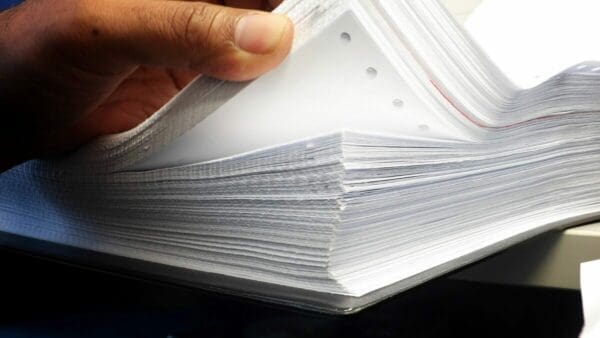
Final Thoughts on Email CC
As Barack Obama famously said:
“If it is important, it will find me.”
You don’t have to be stuck in your inbox to do your job. These habits have been developed over a long time, so you will need patience, enthusiasm, and support to change those behaviours.
Updated: February 2024 by Charles Smith