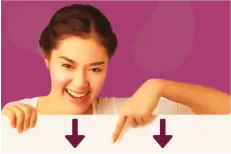Custom eLearning Solutions Will Transform Your Training
When you talk about custom eLearning solutions, the names Moodle and Blackboard pop up frequently. They’re both excellent platforms, but you can only pick one. Which one is right for your business?
eLearning software development has revolutionised the worlds of corporate training, workplace training and education systems. Whether they use it as a stand-alone learning platform or with classroom teaching, companies and nonprofits around the world have embraced e-learning.
Online learning makes life easy for managers, trainers, recent hires, subject experts and content creators. It’s easy to update the curriculum without having to rewrite anything. For instance, if your graphic design person spent hours putting together the perfect PowerPoint presentation, there’s no need to scrap it. You can update it in minutes to reflect new content. Moreover, you might have a solid classroom plan, but you want your trainees to reinforce what they learned. E-learning lets you do all that.
There are many benefits of e-learning:
- Your employees spend less time in classes and more time at work.
- It’s adaptable to any material and all types of learning.
- It reinforces retention of material.
- You can track student participation and progress.
- You get detailed information about what’s working and what isn’t.
Types of E-Learning Platforms
There are dozens of e-learning platforms out there ranging from simple online video tutorials to complete learning systems. The most comprehensive platform, however, is a learning management system (LMS) that combines learning modules, content creation, instruction planning, contact information and data analysis in one software package.
What is an LMS?
An LMS, as its name implies, is a software application that provides complete management of your training programme. With a good LMS, you can deliver training solutions in a wide variety of settings, track the progress of each trainee, and figure out who is using the programme correctly and who isn’t, and test how well your training programmes are working. Consequently, an LMS can supplement or even replace your current in-house training programmes.
Benefits of an LMS
With an LMS, it’s easy to:
- Deliver a consistent curriculum.
- Allow students to learn at their own pace.
- Track training compliance.
- Organise student contact information.
- Track every student’s progress.
- Upload documents and graphics.
- Easily update information and training materials.
- Produce detailed analytical reports about your training programme.

Sticky Learning ® is 7 times more effective than 1-day training courses. Plus, you will get a Chain of Evidence proving your Return on Investment. Discover soft skills training that changes behaviours long term.

Compare the Leading Custom eLearning Solutions: Which LMS Should You Choose?
If you’re exploring a new e-learning plan, you may have decided you need a good LMS. In recent years, Moodle and Blackboard have risen to the top of the competitive LMS market. Both these custom eLearning solutions have their proponents and their detractors. We’ll examine both in more detail.
What is Moodle?
Moodle is an open-source e-learning platform. It uses special modules for creating courses called moodlerooms. You can use these on the site or transfer them to another LMS.
Moodle allows you to customise every detail to suit your institution’s needs. You can run it on your school or company server, or you can pay for an outside referral partner to host it for you.
Moodle has an app called Moodle Mobile that works on android and iOS devices.
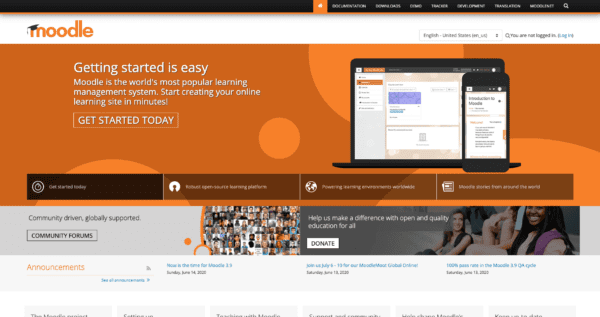
Pros and Cons of Moodle
Moodle has a reputation for being flexible and powerful. It was created by some of the world’s top experts in eLearning software development. Here’s what else you need to know.
Pros of Moodle
Allows for collaboration: Moodle includes chat rooms, discussion forums and internal messaging among teachers. Moodle allows educators at the same school to share contact information, documents and helpful tips.
Customisation: Moodle is the only LMS that allows complete customisation. You can add features, change them, adapt them and leave them out depending on what you need. Other LMS platforms come in a one-size-fits-all model, but Moodle is flexible. With Moodle, you create the learning platform that works for you.
Great integration: Moodle works seamlessly with your existing programs, apps and multimedia files.
Includes teaching tools: Moodle has attendance tracking, lesson plans and other traditional teaching tools. This makes it comfortable for many teachers who are used to using specific tools.
Open-source: Because it’s open-source software, the developer continually updates and maintains Moodle. You never have to buy expensive upgrades or new products. The updates keep the platform secure. They also keep it agile and innovative.
Variety of materials: Moodle is a large platform with a huge variety of materials. People who get to know it say it has enormous potential for impressive content creation and interactive learning.
Improves communication: Moodle creates lively, interactive learning with announcements, reminders, discussion boards, student-teacher emails and shared calendars.
It’s easy to send assignment reminders and other tips to students. Blackboard can automate these alerts. It has multilingual capability so you can communicate with students anywhere.
Integration: It’s easy to integrate Moodle with your existing programs. It is a cross-platform software that works on all browsers and devices.
Cons of Moodle
Not really free: Moodle uses a ‘freemium’ model which requires you to pay if you want upgraded features. In reality, you can’t use it until you customise it to your needs. This can be time-consuming unless you hire the right consultants to customise it and set it up for you.
Moodle is a good choice if you:
- Want a robust, feature-rich LMS platform.
- Like the freedom, security and updated technology that come with open-source software.
- Want a fully customised, unique learning platform that meets your specific needs.
- Are ready to work with an innovative, sophisticated platform.
What is Blackboard?
Blackboard has gone through several iterations. The current one is Blackboard Learn. This a SaaS (software as a service), cloud-based platform. It features open architecture, scalable design, extensive media files and authentication protocols.
With Blackboard, you get an LMS that is ready to go from day one. Instead of getting regular developer updates as Moodle does, Blackboard uses customer reviews and corporate advisory boards to create its updates.
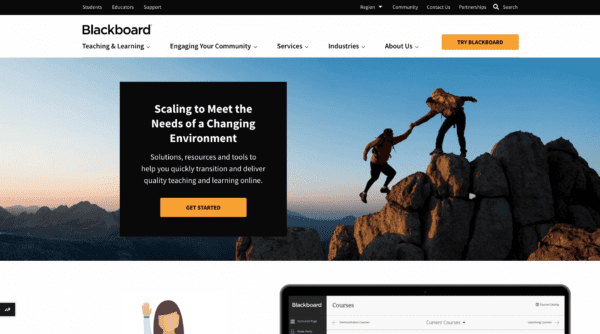
Pros and Cons of Blackboard
Blackboard has a huge number of teaching tools including gamification and advanced analysis. What else do you need to know?
Pros of Blackboard
Ready right away: Unlike Moodle, Blackboard is ready to use immediately. When you buy it, it’s ready to install and ready to use.
Support: Your Blackboard installation comes with technical support and customer service. That can be an advantage when you’re asking your team to switch to an online teaching environment.
Cons of Blackboard
Lack of customisation: With Blackboard, what you see is what you get. If some features don’t quite work for you, you can’t change them. It’s impossible to make major updates or changes without going through your Blackboard consultant.
Poor integration: Blackboard doesn’t easily integrate with your existing programs, multimedia files or apps. You must use it as a stand-alone platform.
Unclear pricing: There is no clear price for a Blackboard installation, but most reviewers say it’s expensive. Your price will depend on the features, training and support you need.
You won’t know the final cost until you speak with a Blackboard representative who can create custom eLearning solutions for you. You’ll also pay more for extras like Blackboard Analytic, which creates reports for you.
Blackboard is the right choice if you:
- Want someone else to handle your LMS platform.
- Want a platform that’s easy to learn.
- Don’t mind paying extra for an LMS that comes with full technical support.
Custom eLearning Solutions: How to Make a Fast, Seamless Switch to E-Learning
So, which is the best custom eLearning solution? What’s our verdict?
We think Moodle is the best choice for any business. You get a flexible, powerful LMS that is perfectly crafted to meet your needs. It will never be obsolete, and its versatility is unmatched.
With Moodle, you get:
- An interface that makes learning central.
- A platform trusted by educators around the globe.
- Software-based on leading pedagogical research.
- Constantly evolving software that keeps up with your changing needs.
- Outstanding documentation.
- Compliance with all international standards.
You may have heard that Moodle is difficult to use, but that’s only true if you attempt to navigate it on your own. Moodle is a technologically sophisticated platform with highly advanced features.
Chetu are experts in eLearning software development. We integrate Moodle into the custom e-learning software we create. Moreover, you get top-notch support from a trusted software partner.