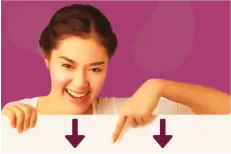We’ve Had to Adapt Our Approach to Public Speaking
The Coronavirus pandemic hit the world where it least expected and brought about many changes to our daily lives. As a way to curb the spread of the virus, many governments imposed various guidelines to their citizens, among them being physical distancing and the ban on mass gatherings.
As time progressed, we noticed a significant change in how we conduct our activities, with the massive use of technological advancements to make life easier. For starters, event managers and organisers devised ways to host events without physically being at the same location. Communication apps such as Zoom and Skype made virtual meetings and talks possible. If this trend is to continue, we may not see many physical events in the future – post-Covid-19.
Public speaking has been one of the most impacted fields by the pandemic. One might be a talented speaker, but when they’re forced to use virtual means, then all their training might elude them. Some people often use virtual meeting software such as Zoom to give a presentation to a large group of people. The use of a video platform to speak to a large group of people might be challenging since you may not have the connection that you would get during a face-to-face presentation.
One of the platforms many public speakers have found to be more reliable is podcasts. Here, you only need to master your sound and appeal to the listeners through their ears. It is much easier as you do not have to master any postures, body language, background, etc. With many hosting sites available, it is less complicated launching a podcast and sharing information with your audience.

Reimagining Public Speaking
The changes seen in the field of public speaking means that we all have to adapt to the new ways of adjusting the skills we had when having a face-to-face session.
There will be a definite shift in how the message is communicated. Presenters will have to learn new tricks, until now mostly used by journalists. This means that even though you’re not seeing how the audience is reacting to your talk, you must have a few tips up your sleeve to continue delivering a message that’s well understood.
Regardless of the platform you use, you have to appeal to the emotions of your viewers or listeners when hosting actionable podcasts. To help you understand the basics of public speaking in the Covid-19 era, here are a few tips to consider:
1. Choose the Right Background
Depending on the type of presentation you’re to give and the audience you’re speaking to, the background will always be a key factor to consider. The best approach is to use a background that enhances your professional image or one that is aligned with your message. A rule of thumb is to avoid a cluttered background or one that can distract your audience.

If your presentation platforms allow the use of virtual backgrounds (such as Zoom) or the ability to blur the background (like Microsoft Teams), then they will come in handy. Choosing the right background creates the line between adding to your professional presence or detracting from it. It is also considered an excellent tool for building rapport with your virtual audience.
2. Know the Technology
Nothing kills a presentation faster than a speaker that fumbles with the equipment. Always know how to make things work from the beginning. Alternatively, have a team of experts close by to assist you in case of anything.
For that matter, a dry run is essential to help you get comfortable with the controls and other features. Luckily, you don’t have to be tech-savvy to understand how to operate most of the communication software, as they come with an easy-to-use user interface.
Sticky Learning ® is 7 times more effective than 1-day training courses. Plus, you will get a Chain of Evidence proving your Return on Investment. Discover soft skills training that changes behaviours long term.

3. Practice Basic Journalism Skills
As mentioned earlier, virtual public speaking is more or less like journalism. Even though you might be alone in a room, you should know that thousands or even millions of other people will be watching you. You should, therefore, strive to communicate to them, even though you do not see their reactions in real-time.
Some of the presentation skills you should master include:
Eye Contact
When giving a live, in-person speech, it is easy to maintain eye contact with your audience. This is a way of engaging them and getting them to concentrate, while also letting them know that you’re speaking right at them.

Maintaining eye contact during a virtual presentation might be challenging, but merely looking directly into the camera and assuming it is the audience will do the trick.
Voice Tone and Pauses
If you have been keen enough, you will notice that journalists often have a lot of tonal variations throughout their presentation. A flat tone makes the entire speech boring, and you might lose the concentration of the audience midway.
Voice modulation can easily be achieved through the emphasis of certain words and by using pauses. Having a second or two in between your sentences improves the quality of the speech.
Posture
There are two main ways of giving out a virtual presentation, while seated and while standing. The type of speech you’re to give is highly dependent on the occasion. Regardless of the way you decide to give your presentation, always keep a close eye on the posture.
Your body language says a lot about you, and you do not want to come out as insecure, self-doubting, or unsure. Position yourself as a confident speaker, and the impact of your speech will be better.
4. Play to the Camera
The camera is your audience when giving a virtual presentation. Look directly in the camera and not on the screen or the other participants. Put the camera at eye level and don’t get too close to it (don’t be too far either).

You might wish to take a look at this infographic for some helpful pointers.
5. Engage Your Audience
A public speaking session becomes boring when there is little to no audience participation. This is no different during a virtual presentation, and you must devise ways to incorporate audience participation.
Try not to speak for more than 20 minutes without some sort of audience engagement. You can use chats, polls, raised hand features, and many more. You should also strive to begin your presentation by involving the audience.
Bottom Line
The Covid-19 pandemic brought about many changes in our lives. Despite our hope that the curve will flatten soon, things will not immediately go back as they were before. Event organisers have realised how virtual meetings could be as effective as in-person ones. We should expect several advancements in the field of virtual public speaking, as creators look for better ways to improve them.
Nevertheless, always keep in mind that all presentations are a performance to your audience. These five tips will help you to honour your viewers and listeners with the best presentation, by offering them authentic audience engagement, connection, and value.
Action: For even more useful content on communication, check out our ultimate guide on communication skills.