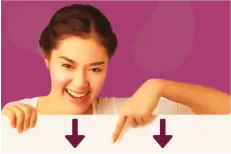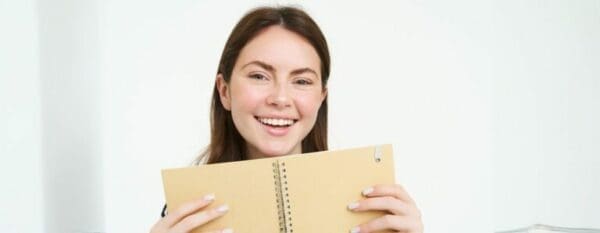Are You Getting the Most Out of Your Time?
Regardless of whether you are trying to squeeze more personal time into your busy work day or trying to achieve a long-term goal, you need to know how to manage your time effectively. However, very often, that’s easier said than done. There are many time management tools available to help us become more productive. In this article, we will cover our top 10 choices. These time management tools can be used for work, as a student, or in your everyday life.
As a leader, it is imperative that you ensure that you and your team are as productive as possible. By doing this, you are more likely to achieve team goals and exceed customer expectations.

Here, we will cover the following topics, in addition to why time management tools are important:
- To-do Lists
- Calendar Schedule/Time Blocking
- Use the 4 Ps of Time Management
- Urgent/Important Matrix
- Action/Priority Matrix
- Pomodoro Technique
- Eat The Frop Technique
- Effective Delegation
- Learn to Say No
- Magic 3 Hours
Throughout this article, we will give the benefits and limitations of each of these time management tools. In addition, we will give you links to additional tools available with MBM for time management.
Why Time Management Tools?
So, you might think that nothing can help you make better use of your time. Well, I’m here to reassure you that there are many useful tools and techniques out there that can really make a difference. Many of these tools are easy to use and you can start applying them to your daily practices straight away. So, let’s get started.
Top 10 Time Management Tools
#1: To-do Lists
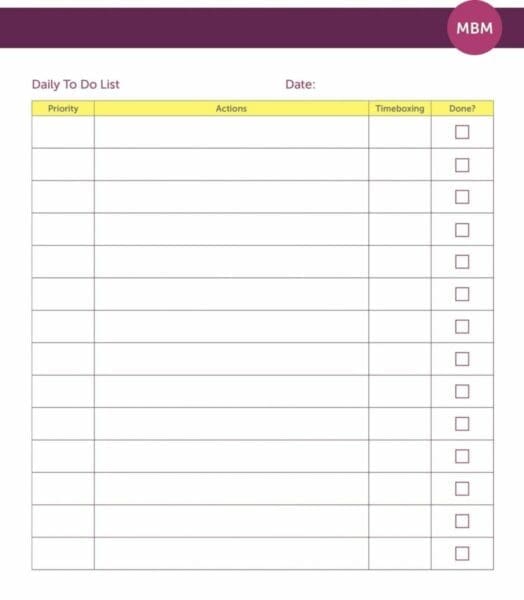
First, we start with an easy one. For this, you need very simple tools – a piece of paper and a pen, a blank Word document, a whiteboard, etc. You choose what suits you, there are even many to-do list apps available out there. Personally, I prefer the old-fashioned habit of writing things down. I get a sense of achievement when I get to tick them off as being complete, but that’s just me.
The main point of using this time management tool is to list all of your tasks, objectives, and goals. This way, you can already start picturing what needs to be done. Your to-do list, however, is just that without additional information or segregation. Also, if you forget to list anything down, something important might be left out of your task list.
Therefore, with the to-do list, use additional time management tools, such as the ones listed below, to make it even more effective.
Sticky Learning ® is 7 times more effective than 1-day training courses. Plus, you will get a Chain of Evidence proving your Return on Investment. Discover soft skills training that changes behaviours long term.

#2: Calendar Schedule/Time Blocking
Next, we need to schedule what we want to do and when. The list mentioned above isn’t enough on its own. By blocking time out of your calendar, you commit time to that task or job as required.
One important benefit of using this tool is that you have a clear picture of what is on your plate for that day/week/month. Also, you can see where gaps exist for additional tasks that come your way.
However, one limitation of this time management tool is that setting this up takes time, so we don’t always invest the time to make it happen. Actually, this is a mistake. Research shows that investing time in planning saves us time later. Also, an additional drawback is if you do not keep it up to date. Either, we give too little time for the task, or we pack our calendar back-to-back and don’t leave necessary gaps for breaks and last-minute requests.
Make the time each morning/each day to update your calendar, either on paper in a diary, or electronically, such as using Outlook. Then, ensure time slots for breaks are left. Next, ensure you give a little MORE time for each task, rather than less, just in case it takes longer than planned. Finally, commit to sticking to the schedule you set for yourself.

#3: 4 Ps of Time Management
Here, we’re going to cover the 4 Ps of time management. It’s important to know these practices to use many of the mentioned tools and techniques effectively. The 4 Ps of time management are:
-
Planning
First, we need to plan what we want to do. Use the to-do list mentioned above to get an idea of everything that needs to be done.
-
Prioritising
Now, start identifying what is more important in terms of timeframes and contribution to your goals. Set your time slots to complete everything. Also, understand what needs to come first, and what can wait – more on that coming up soon in the article. Check out our article about additional tools and techniques to prioritise your tasks more effectively – prioritising.
-
Producing
Next, start getting things done. Take action. Plans are great, however, action is required to achieve results. As they say, “actions speak louder than words” – and that includes those written on our to-do lists.
-
Positivity
Finally, celebrate the successes, no matter how big or small. Use these positive results to motivate you to keep moving forward on other tasks, especially long-term goals.
By using these steps, you have a solid process to follow to get things done effectively.
#4: Urgent/Important Matrix
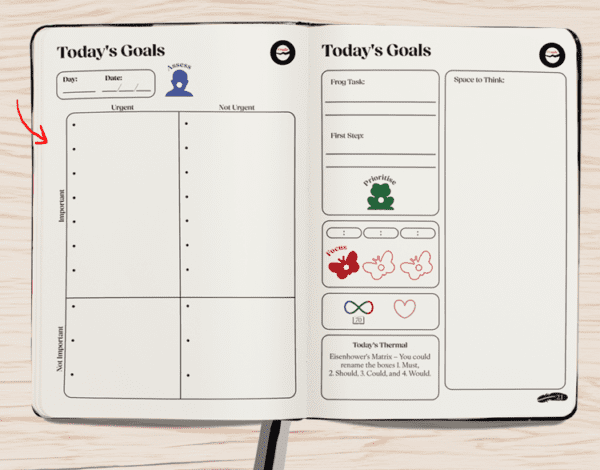
Personally, I use this time management tool on a regular basis and find it very useful in terms of managing my time more effectively. The reason is, that I have a clear picture of the difference between urgent and important tasks. Therefore, I can better prioritise my tasks for the upcoming day/week.
In case you’re not familiar with this tool, let’s have a quick look. This is a simple 2-axis tool that helps us decide how urgent and/or important our tasks are. Also known as the Eisenhower Matrix, this tool has 4 quadrants that allow you to assign your tasks based on their level of urgency and importance.
-
Quadrant 1: Urgent/Important
First, we have the tasks that are both urgent and important. These are time-sensitive tasks or emergencies that are unforeseen. Therefore, these need immediate attention and come first in terms of priority.
-
Quadrant 2: Not Urgent/Important
Secondly, we have the quadrant that covers tasks that are important but not urgent. In other words, they need to be done but we can schedule them, giving us time to plan them for later. However, we need to ensure that we don’t let these tasks slip too near to the deadline. Otherwise, they fall into quadrant 1 and additional stress is common when that happens.
Ideally, we want to spend more time in this quadrant. It allows for more planned activities, giving us time to focus effectively on the task at hand. For example, firefighters spend the majority of their time in this quadrant – they train and prepare more than actually fight fires. However, the time they spend here prepares them for the upcoming emergencies they face.
-
Quadrant 3: Urgent/Not Important
Next, we have the quadrant that covers tasks that are urgent but not important. The level of importance here reflects the impact they have on our overall goals and targets, rather than time restrictions.
For this section, tasks that fit in here include certain admin responsibilities, reports, some meetings, etc. Ideally, delegate these tasks. Avoid giving time to these tasks. Instead, use your time on tasks that have a greater impact on your main objectives.
-
Quadrant 4: Not Urgent/Not Important
Finally, this is the section where time-wasting tasks sit. Very often, these are the tasks that eat into our time, such as surfing the net, gossiping with colleagues, etc. Simply delete these tasks from your daily schedule and move on.
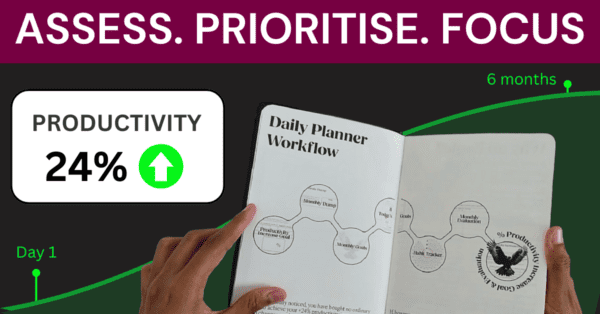
Access this featured resource: >> The Be Your Eagle Planner <<
#5: Action/Priority Matrix
Here, we have a similar time management tool as the Urgent/Important matrix mentioned above. However, with this tool, we don’t focus on the time restraints. Instead, the focus is placed on the amount of energy these tasks take as well as their impact on your overall goals.
- High Impact/High Effort
- High Impact/Low Effort
- Low Impact/High Effort
- Low Impact/Low Effort
For example, the high impact and high effort quadrant would be for major projects and long-term, intensive tasks. On the other hand, the low effort and high impact would be quick-ins that we can celebrate in the short term.
For the other 2 quadrants, get rid of the fill-in, time-wasting tasks that are low effort and low impact. Also, for the high-effort and low-impact tasks, give as little time as possible to them and then move on.
Again, this time management tool helps us effectively prioritise the different tasks on our to-do list, allowing us to properly manage our time and effort.
#6: Pomodoro Technique
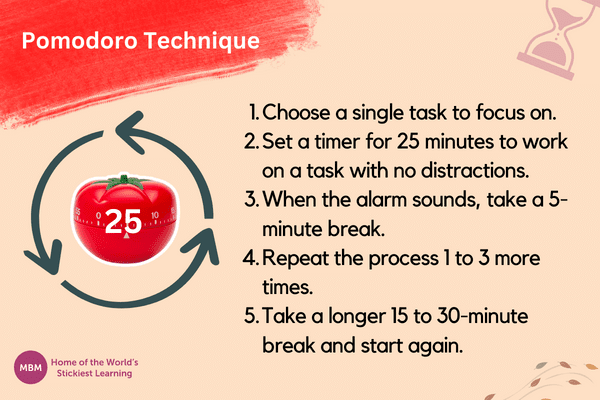
Our next time management tool, the Pomodoro technique, is about breaking up your day and tasks into manageable chunks. In this way, you stay refreshed and focused on set tasks until completion. Apply this tool using 5 simple steps.
- Choose a single task to focus on.
- Set your timer for 25 minutes and work only on this single task.
- After 25 minutes, take a 5-minute break.
- Repeat steps 1-3 four times.
- Take a longer break after the last step.
This tool really allows proper focus and attention, keeping us more productive in terms of completing tasks and avoiding “task-jumping” between jobs, leaving tasks incomplete.
#7: Eat That Frog Technique
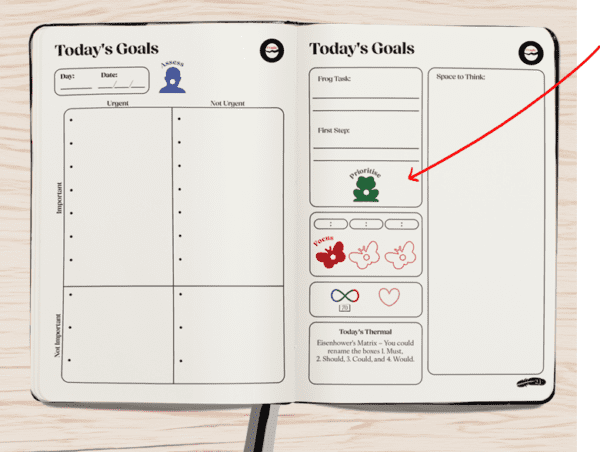
This is quite a new tool for me and using it can be challenging. Let me explain the reference to the “frog”. Basically, your “frog” is the task on your to-do list that you are least motivated to tackle. Therefore, you’re more likely to procrastinate on this particular task.
As such, “eat that frog” first, getting it out of the way. In that way, you cross that hurdle and you’re free to move on to more tasteful tasks. This is a great time management tool for students, especially in terms of doing homework or studying – get your least favourite subject out of the way first.
As quite a new tool in my toolkit, I find this particular approach motivating. The reason is, the mundane or less interesting task is done and I can move on to more creative or enjoyable tasks for the rest of the day. However, by eating the frog there is a sense of accomplishment that was not there before.
#8: Effective Delegation
Now, for many of the above-mentioned time management tools to work, effective delegation is required. However, not all of us actually know HOW to delegate properly. Here, follow these top tips for better results when delegating tasks.
#1: Decide What to Delegate
From your to-do list, decide what can and should be delegated. In other words, choose the tasks from quadrant 3 from your Urgent/Important time management tool. Remember, not everything can be delegated. Choose carefully between what to release and what to hold on to.
#2: Choose the Right Person
Next, you need to select the right person for the job. Review the strengths of the different members of your team before making a final choice. You know your team best, and, as such, should know who will fit best with which task. Read our article on performance management revies.
#3: Check Their Capability
So, you have the task and person matched up. Now, you need to make sure they are ready to take on the task. Check their capabilities in terms of understanding the instructions. Get them to show an example of their work or have them handle the task under supervision. At this point, provide feedback and direction while the task is still under your direct control. Encourage the person you’re delegating, especially when they take up the challenge quickly.
#4: Release The Task
Now, this is usually where delegation goes wrong. You need to make sure this step is done at the right time. On one hand, we might delegate and release the task too soon, before the person is fully confident. On the other hand, we may think we’re delegating even though we don’t release the whole responsibility of the task to the other person. This release step is important as it demonstrates your trust in others as well as releases you to invest your time elsewhere now.
#5: Review at Agreed Time
Here, make sure the task is on track. Therefore, agree on a set time when a review will be done. Depending on the task, this can be done multiple times during the course of the task. For smaller/easier tasks, do this at the end.
#6: Remain Available for Support and Guidance
Throughout the task, make yourself available to support and guide the person when THEY need your help. Encourage them to ask for help if they face a barrier or hurdle along the way. Also, promote open, 2-way communication that makes them feel comfortable to approach you with any problem they may be facing.
#7: Avoid Taking Over (Micromanaging)
Finally, throughout the entire process, avoid grabbing the task back. I know the feeling of “if you want something done right, do it yourself”, however, once you follow the above steps, that approach should not be necessary. Effective preparation to delegate tasks ensures better success.
Many of us avoid delegating simply because we believe it is quicker to do it ourselves. Unfortunately, that’s a big mistake for a number of reasons. This time management tool actually saves time in the long run. It will:
- Create multi-skilled team members
- Empower more people in the team
- Improve trust in the team through the process
- Release more time for you to focus on other tasks
#9: Learn to Say “No”
This is a tough one for many of us, for many different reasons. However, it can help us manage our time better. Very often, we take on more tasks than we should because we want to:
- Avoid refusing tasks through fear
- Look good in the eyes of our leaders
- Help others as much as possible to build/maintain relationships in the team
- Avoid sounding like we’re not a team player
Actually, we can cause more damage by not applying this practice. Trouble can occur when we take on too much and miss deadlines, or the workload now leads to additional stress and anxiety that directly impact our performance and productivity.
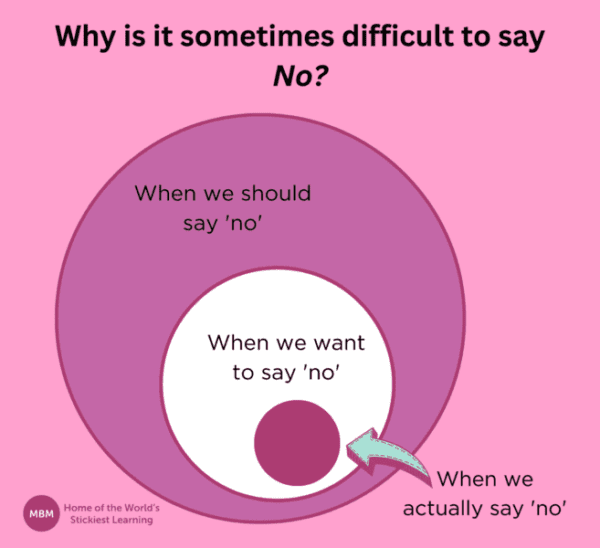
So, for us to apply this practice effectively, here are the steps to follow.
- Know your current workload (check your to-do list and calendar!)
- Explain your current workload (without complaining)
- Be straightforward and open about your own capabilities
- Offer an alternative option, such as a different timeframe that works for you or another person who might be able to help
- Agree on the solution that meets both of your needs
However, avoid being overly apologetic if you need to refuse outright. Remember, assist when you can as long as it doesn’t negatively impact your own schedule and targets.
#10: Magic 3 Hours
Lastly, you need to know your peak times during the day when you are most productive. As such, use the Magic 3 Hours time management tool to identify when your energy is at its highest. We tend to be either “early birds” or “night owls”. Either way, know which suits you and your style best and use those peak times to get those challenging tasks out of the way.
Wrap Up
So, there you have it, our top 10 time management tools you can start using straight away to get better results in terms of planning, prioritising, and actioning your tasks on a daily, weekly, or monthly basis. These tools and techniques are all proven, in their different ways to get you better organised and complete more tasks in the same amount of time.
Time Management Tools with MBM
At MBM, we have many time management tools for all of your needs. From additional articles to coaching cards and training. So take time to check our website for all of your time management needs.